
PostgreSQL, originally named Postgres, is a powerful cross-platform database management system that is based on the object-relational database model. Postgres is distributed free of charge and is open source, allowing you to view and modify its code as you see fit.
Being a largely relational database, PostgreSQL uses the SQL standard. In fact, Postgres was renamed to PostgreSQL in order to highlight this conformance. Unlike other database management systems, Postgres not only implements SQL, but it also improves upon it by extending the SQL language with additional capabilities that aim to make large-scale complicated workloads easier to carry out. As a result of these modifications, some SQL queries may perform differently when used in a Postgres database or may have minor syntax differences.
Every Postgres database is able to handle common data types such as CHAR, VARCHAR, BOOLEAN, INTEGER, NUMERIC, TIMESTAMP, DATE, and INTERVAL. In addition, you can store complex objects such as geometric shapes, network addresses, JSON entries, bit strings, and text searches. On top of all that, you can store large binary objects like images, audio, and video inside a Postgres database.
All PostgreSQL transactions are ACID-compliant, which means that they are designed with Atomicity, Consistency, Isolation, and Durability in mind. What is more, you will find support for joins, foreign keys, triggers, views, and stored procedures. This makes every Postgres database highly extensible and very reliable.
Speaking of extensibility, PostgreSQL allows you to define your own custom data types and functions. There is also support for plugins, so potentially all parts of a Postgres database can be augmented and modified. And the best part is that you can use the programming language you are most comfortable with. PostgreSQL supports many popular protocols and programming languages out of the box, such as Java, Python, Perl, Go, Ruby, C, C++, ODBC, and TCL.
Lastly, Postgres databases are unique in that all sessions are process-based and not threaded. In other words, each new connection lives in its own process instead of a thread. This is great for multi-CPU servers since the various sessions will be automatically spread across all available CPU cores.

To learn even more about PostgreSQL, continue reading, or jump to the section that interests you:
- Advantages
- Disadvantages
- Notable Features
- Where Is PostgreSQL Used?
- What Are the Differences Between PostgreSQL and MySQL
- How Can I Get PostgreSQL?
- What Programs Can I Use to Administer PostgreSQL?
- Conclusion
Advantages
Postgres databases come with several advantages that are not found in all database management systems. Below, we will list some of the more notable ones:
- PostgreSQL is cross-platform, so you can run a database server on all major operating systems such as Linux, Windows, and macOS.
- The software is open-source and is distributed free of charge. It is built and maintained by a worldwide community of contributors and volunteers.
- Since it is open-source, PostgreSQL is also highly extensible. As long as you have the technical know-how, you can augment the database’s operation with your own custom plugins, functions, and data types.
- Another great advantage is that PostgreSQL is highly scalable. In other words, you can run a Postgres database on a single computer for small projects and also on a cluster of servers for enterprise-grade applications.
- PostgreSQL has a high level of SQL conformance. By following SQL, which is the industry standard, it becomes instantly familiar to everyone who has prior SQL experience. Consequently, PostgreSQL is powerful, yet easy to learn.
- Thanks to its SQL conformance and high scalability, PostgreSQL also benefits from relatively low maintenance costs. Each Postgres database utilizes write-ahead logging which makes it very fault-tolerant, further reducing maintenance and troubleshooting costs.
Disadvantages
No database management system is perfect and PostgreSQL is no exception. The following list contains some of the more important drawbacks that you need to keep in mind:
- It is common for applications to lack support for PostgreSQL. This lack of support is mainly due to the fact that Postgres is an open-source project that is not being developed and marketed by an enterprise-level company.
- Postgres databases often show worse performance when compared to other database management systems like MySQL.
- Speaking of worse performance, it is also more difficult to optimize the performance of a Postgres database when compared to others. The increased difficulty comes from the fact that PostgreSQL is built with a focus on features and compatibility rather than performance.
- As we have already mentioned, PostgreSQL conforms to the SQL standard. Unfortunately, some commands may have a somewhat different syntax and/or function. So even if you know how to write SQL queries, you might still run into a roadblock every now and then.
Notable Features
PostgreSQL has been in existence for over 30 years and during that time the database management system has gained countless new features and capabilities. As a result, Postgres databases can rival any other database, even those that are developed by large corporations. Below, we will list some of the most notable PostgreSQL features.
- Postgres databases come with rich support for various data types. You can use primitive data types like
INTEGER,NUMERIC,STRING, andBOOLEAN. In addition, you can store structured data in the form ofDATE/TIME,ARRAY,RANGE, andUUID. Also, you can store documents in the form ofJSONandXML. Thanks to extensions, you can also use a Postgres database for geospatial data thanks to thePOINT,LINE,CIRCLE, andPOLYGONdata types. Another great thing is that there is full support for binary objects, so you can store media files like images, audio, and video. Lastly, you have the ability to extend the database by creating custom and composite data types. - As we have mentioned earlier, PostgreSQL is an object-relational database which is a database type that sits in the middle between relational and object-oriented databases. In other words, there is support for both relational and non-relational queries. Relational queries use SQL while non-relational queries are based on JSON.
- Speaking of queries, PostgreSQL has been 100% ACID compliant since 2001. That means that every single transaction maintains Atomicity, Consistency, Isolation, and Durability.
- Another notable feature is the fact that Postgres databases can retrieve data from external sources. These sources can be a raw file system, another relational database, or even a web service. In addition, PostgreSQL has support for foreign data wrappers which allows the database to connect to external databases or streams using regular SQL.
- Working with data from multiple sources means that there may be some naming collisions for variables and objects. Thankfully, PostgreSQL comes with schema support. Schemas are similar to namespaces in software development and they allow two objects or variables with identical names to co-exist without any errors.
- PostgreSQL comes with support for procedural languages like pgSQL, TCL, Perl, Python, PHP, V8, Ruby, and Java. Using these languages you can write your own functions which can then be used to create triggers.
- Postgres databases are also notable due to their support for concurrent connections. To prevent data corruption, PostgreSQL uses multi-version concurrency control (MVCC) which provides each transaction with a snapshot of the database. That way each concurrent transaction can operate without affecting the work of any other transactions that may be occurring at the same time. As a result, read locks are seldom used in Postgres databases. An on top of all that, each connection to the database is handled through a separate PostgreSQL process.
- Another area where PostgreSQL excels is security. You have many authentication methods, such as GSSAPI, SSPI, LDAP, SCRAM-SHA-256, Certificate, and others. These methods can be used on their own, or they can be combined for a strong multi-factor authentication setup. On the database side, you can assign different roles to each user with access options that are so granular that they can specify the individual rows and columns that can be accessed.
- Lastly, we will describe how Postgres databases ensure high reliability and data redundancy. Several features work in concert to ensure that your data is not corrupted by accident. Some of those features are write-ahead logging (WAL), point-in-time recovery (PITR), master-slave replication, active standbys, explicit and advisory locks, exclusion constraints, and others.
Where Is PostgreSQL Used?
Thanks to its open-source nature and comprehensive list of features, PostgreSQL can be used free of charge and is on par with other commercial database management systems in terms of technical capabilities. This makes Postgres databases appealing to large enterprises and small businesses alike. Below, we will cover some of the ways PostgreSQL is used in the real world.
PostgreSQL is regularly used in the financial industry as it can be used to store terabytes or even petabytes of information. Moreover, since all database transactions are fully ACID compliant, Postgres databases can be used to power ATMs and carry out other online transaction processing (OLTP) tasks.
In addition to finance, you can find Postgres databases being used in the scientific field. Mathematical software like Matlab and R can be integrated with PostgreSQL, so the database is often used for data analysis. Some real-world organizations that are actively using PostgreSQL include the International Space Station as well as the national weather services for the US and the UK.
Postgres databases also permeate social networks. Some of the best-known brands such as Reddit, Instagram, and Disqus rely on PostgreSQL to store their users’ data and interactions.
Also, thanks to its PostGIS extension, PostgreSQL can be used to store geographic objects and geospatial data. This makes it a great database for companies that deal with travel and navigation. Some real-world examples of companies that use Postgres databases include TripAdvisor, FlightAware, and OpenStreetMap.
PostgreSQL can be used to power many more types of websites and online services. For example. The Guardian newspaper uses a Postgres database as do Sony Online and Afilias, the domain registry for .org and .info domains. What is more, PostgreSQL is perfectly suited for running dynamic websites and web-based applications. We will explore the ways in which Postgres can be used in web hosting in the next section.
How Is PostgreSQL Used in Web Hosting?
At its core, web hosting is powered by a collection of technologies known as the web stack. These technologies include, at the bare minimum, an operating system, a web server, a programming language, and a database. PostgreSQL is able to fill one of those core requirements, namely the database.
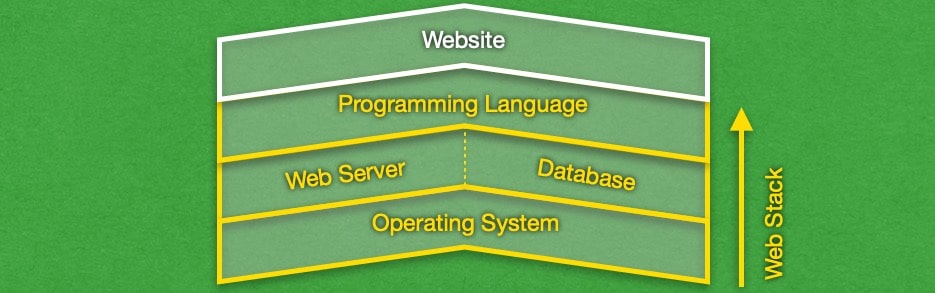
Software products from these for four technologies are often combined together to produce a working architecture that can host your website. The most popular stack today is LAMP which stands for Linux, Apache, MySQL, and PHP, Python, or Perl. A variation of the LAMP stack uses PostgreSQL instead of MySQL and is aptly named LAPP (Linux, Apache, PostgreSQL, and PHP, Python, or Perl).
You can easily use the LAPP stack to power your dynamic website or web-based application. In fact, we have full support for PostgreSQL on all of our paid hosting plans. As such, if you wish to operate a Postgres database, you can purchase one of our paid hosting plans or semi-dedicated servers.
What Are the Differences Between PostgreSQL and MySQL?
As we have just outlined, the most popular web hosting setup is the LAMP stack which uses MySQL as its database of choice. So why should you consider using the LAPP stack with PostgreSQL instead? Below, we will pit PostgreSQL vs MySQL, so you can learn what the major differences are and make an informed decision when picking your preferred database management system.
One of the main differences between the two database management systems is their ACID compliance. While PostgreSQL is fully ACID compliant, MySQL meets ACID standards only when using its NDB variant and the InnoDB Cluster Storage engine.
Another notable difference is that MySQL has fast read speeds and relatively slow write speeds. In contrast, Postgres databases sit in the middle when it comes to both read and write speeds. As such, MySQL will be a better choice for websites and applications where you constantly read from the database and seldom write to it. And conversely, PostgreSQL will be a better fit if you will be performing write operations on a regular basis.
When it comes to complex queries and large amounts of data, PostgreSQL has the advantage. It is designed with flexibility and compatibility in mind which makes it a good choice for complex systems that store their information in several locations. Also, Postgres databases are a good option for data warehouses that can store enormous amounts of data.
Lastly, it should be noted that PostgreSQL is not as widely available as MySQL. For example, if you decide to get free hosting from us, you will be able to use only MySQL. PostgreSQL will be made available to you only if you use one of our paid hosting plans.

You can read our dedicated article on the differences between PostgreSQL and MySQL to learn even more about the ways in which the two database management systems differ from one another.
How Can I Get PostgreSQL?
Broadly speaking, there are two ways in which you can gain access to PostgreSQL: you can either get a hosting plan that comes with Postgres database support or you may download and install the PostgreSQL software on your computer or a virtual private server.
While PostgreSQL is not as popular as MySQL, we still support it on all of our paid hosting plans. So if you decide to buy a premium shared hosting package or a semi-dedicated server, you will have the ability to create and use Postgres databases right out of the box.
If you are looking for a greater level of control over your hosting environment, you may opt to purchase a virtual private server instead of a shared hosting account. Fortunately, PostgreSQL is compatible with all major operating systems. As such, you should be able to download and install the Postgres server software by following the instructions on the official PostgreSQL website.

What Programs Can I Use to Administer PostgreSQL?
Now that you have successfully set up PostgreSQL on your server, you may be wondering in what ways you can interact with the database. As a whole, there are four main ways of issuing commands to the PostgreSQL server:
- If you have root access to the server, then you can use the psql command-line tool. You use psql through Terminal and receive responses from the server in text form. Overall, psql is the most feature-rich way of managing a Postgres database, but it is also more complex than the others.
- If you find command-line applications intimidating, then you can try using pgAdmin or a similar program. These are applications that you install on your computer and they allow you to use a graphical interface for managing your Postgres database.
- Another administration tool that is very popular, especially in web hosting, is phpPgAdmin. This is a web-based equivalent of pgAdmin and it allows you to manage your database through a tab in your web browser. All of our paid hosting plans come with phpPgAdmin to make administering your Postgres databases easier. What is more, we have a dedicated article on phpPgAdmin where you can learn the basics of the tool and its capabilities.

- Lastly, you should be able to access and issue commands to the Postgres database through your website or application. Most modern web frameworks such as PHP, Hibernate, NodeJS, and Django all allow you to connect and interact with Postgres databases. So as long as your website or project is built using a compatible framework, you should be able to interact with your database through it.
Conclusion
PostgreSQL has been in development for over 30 years and during this time it has grown into a powerful and feature-rich object-relational database management system. It is built with stability, compatibility, and extensibility in mind which makes it a great choice for many computing activities. Whether it’s compiling scientific data, processing financial transactions, or simply powering a web-based application, PostgreSQL is a good choice for large enterprises and small companies alike.
