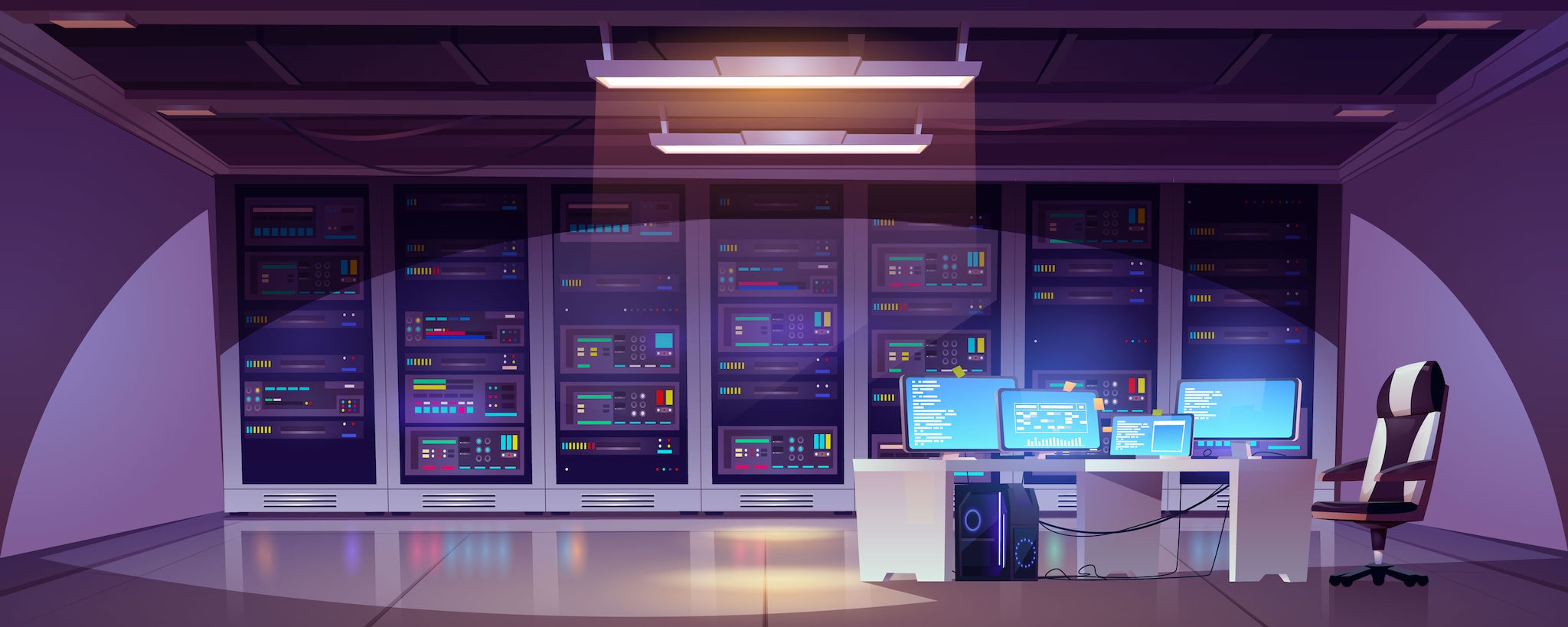
Managed WordPress hosting is a managed hosting service that powers websites based solely on WordPress, but does so with a very high degree of efficiency. Companies that specialize in managed WordPress hosting go out of their way to optimize their servers so they can deliver the highest possible performance when running WordPress. As a result, these hosts are able to offer great loading speeds and security while also mitigating most drawbacks that come with having a WordPress site.
To achieve this great overall performance, managed WordPress hosting providers take on several additional responsibilities when compared to regular hosts. It all starts with optimizing the servers to load your website as quickly as possible. Technologies like server-level caching and content delivery networks (CDNs) are often used to store HTML versions of all your pages, thus significantly reducing your website’s loading time.
Every time a visitor accesses a page on your site, WordPress builds the requested page on-the-fly by fetching the page content from the database and styling it according to your site theme. In contrast, when caching is enabled, the server takes the requested HTML page from its cache and sends it straight to the user. Thanks to server-level caching, most page requests can be handled directly by the server, thus not needing to load the WordPress core at all.][Every time a visitor accesses a page on your site, WordPress builds the requested page on-the-fly by fetching the page content from the database and styling it according to your site theme. In contrast, when caching is enabled, the server takes the requested HTML page from its cache and sends it straight to the user. Thanks to server-level caching, most page requests can be handled directly by the server, thus not needing to load the WordPress core at all.
Apart from high performance and fast loading speeds, managed WordPress providers also focus on minimizing downtime. The servers used in managed WordPress hosting still house multiple websites but are less congested when compared to conventional shared hosting. As a result, system freezes due to overloads are kept to a minimum. What is more, hosting companies often use a clustered server architecture and employ load balancers so that your website remains fast and responsive regardless of the traffic it receives.
Two other areas of focus for managed WordPress hosting are security and disaster mitigation. The hosting provider will automatically apply all WordPress core updates the moment they are released, thus ensuring that any known vulnerabilities are patched as quickly as possible. Moreover, some hosts will even opt to update your plugins and themes as they can also be used as attack vectors by hackers. Speaking of plugins and themes, if a theme or a plugin has a bad track record or is found to have a serious security flaw, the hosting company may opt to block it altogether so it doesn’t harm your website.
Another crucial feature of managed WordPress hosting is automated site backups. These backups run on a schedule and require no involvement from the site owner. Ideally, backups should be performed every day and they should include all files as well as the database. Some managed WordPress providers further minimize the need to restore your website from backup by offering staging areas. The staging area is a perfect copy of your WordPress installation where you can safely experiment with themes, plugins, widgets, and various layouts without affecting your live site.
Last, but certainly not least, managed WordPress hosting comes with an industry-leading level of technical support. The support team will not only answer any queries you might have, but they will also proactively monitor your site’s performance and take steps when an issue arises. It is common for each support member to have extensive knowledge of the WordPress core and should be able to troubleshoot even the trickiest problems.
Overall, managed WordPress hosting companies focus on performance, security, and stability while sacrificing some of their platform flexibility. In contrast, regularly shared hosting providers can be labeled as platform-neutral since they do not force you to build your website using one specific system. Instead, you are free to choose the software that powers your website. It could be Joomla, WordPress, Drupal, Prestashop, OpenCart, Magento, MediaWiki, or even a custom website that you have coded yourself using PHP, Perl, Python, or some other programming language.
Due to this very high level of variability, shared hosting providers are unable to optimize their servers for your website simply because they do not know what system will be powering your website. As a result, regular shared hosting can be seen as the lowest common denominator in the online world. It tries to support as many systems and platforms as possible at the expense of performance, efficiency, security, and stability.
