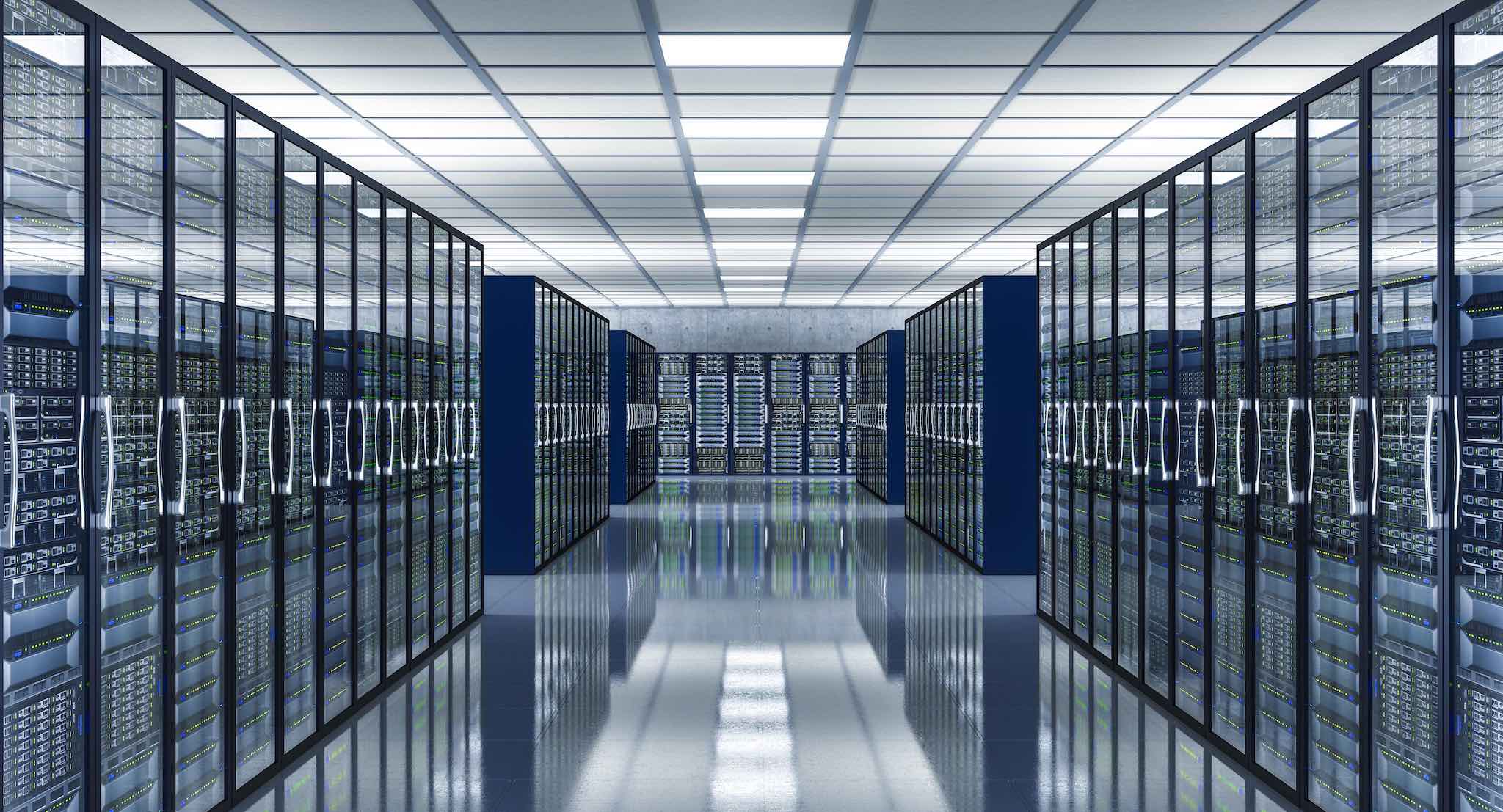
Colocation hosting, also known as carrier hotel or simply colo, is a type of Internet hosting service where the customer brings their server hardware and rents space for it in a facility that is specifically designed to house servers, such as a data center. The customer is allowed physical access to their server at all times and retains complete control over the server’s hardware and software.
The colocation hosting provider, on the other hand, is tasked with providing a secure environment that would allow the housed servers to perform optimally. The data center usually has sophisticated climate control systems that keep temperature and humidity at optimal levels. Moreover, colocation companies aim to provide enterprise-grade power delivery and Internet connectivity.
When it comes to security, you are allowed to rent a rack, cabinet, cage, suite, or module. Each successive option provides you with a higher degree of physical security and additional storage space for more servers, but the cost of each option also increases.
Colocation hosting differs from most conventional hosting models in that you are expected to bring and maintain your hardware. In contrast, with most other types of web hosting, you fully or partially rent a server that is owned and operated by the hosting provider.
You can think of colocation hosting as renting an unfurnished apartment. After you rent the space, you are expected to bring your furniture, so that you can live comfortably. With regular hosting, on the other hand, you are always renting a fully-furnished apartment, so you can move in straight away.
Getting colocation hosting has its pros and cons, just like getting an unfurnished apartment. Without a doubt, the biggest downside of colocation hosting is that it falls on you to transport your server hardware to the colocation facility. You must then manually install the servers in their racks and connect them to the power and network grids. Moreover, if a server experiences a hardware malfunction, it is up to you to diagnose the issue, carry out repairs, and get a replacement server if necessary.
On the bright side, colocation hosting affords you a very high level of control over your server setup. This level of control is similar to the degree of freedom you have when it comes to furnishing your apartment. You not only pick the individual pieces of furniture, but you can also arrange them in the way that best suits you.
When it comes to your server, you can build it with the exact hardware components that you need. This is especially handy if your project needs to run on a specific CPU or if you process financial transactions and need to use ECC RAM rather than its off-the-shelf counterparts. To top it all off, you also have complete freedom to install any program or software package on the server. You can even pick your preferred operating system.
Apart from the freedom of building and configuring your server to your exact specifications, colocation hosting provides you with other benefits as well. One of the major benefits is that your server remains yours and no third party will access its hardware or software without your permission. Also, most colocation facilities will be happy to work with you and provide you with additional storage space when it comes time to add more servers to your setup.
If you compare colocation hosting to storing your servers in an office setting, a few more benefits become apparent. The most notable benefit is that the colocation facility is designed to keep your servers running 24/7, even during power outages, storms, earthquakes, and other natural disasters. As such, colocation providers try to maximize your uptime by having backup batteries and power generators in case the electricity goes out. What is more, data centers can provide you with Internet speeds that simply cannot be attained using your local ISP.
Lastly, colocation providers always have professional staff monitoring the data center 24/7 for issues and security breaches. You can hire this support personnel to help you troubleshoot any issues that you may be experiencing with your server. This service is called remote hands and is great for quick tasks as it saves you from having to travel to the colocation facility in person. Most colocation providers will charge you for the remote hands’ service per task while other providers may bundle the remote hands’ service with your colocation plan.
Speaking of cost, the monthly bill for your colocation hosting plan will likely be higher than most regular shared hosting packages. Moreover, you are expected to purchase your server hardware which will likely be a significant investment. That said, colocation hosting can pay off in the long run since you will have full control over your software and hardware while only paying for the physical storage space that your server is using.
