TYPO3 is a powerful CMS platform that allows you to build a fully functional and aesthetically pleasing website. The platform is known for its versatility and long list of features. In another article, we shared how you can install TYPO3 on any of the AwardSpace hosting plans, and in this one, we share how you can log in to the CMS and start working on your project right away.
How to Log in to TYOPO3
The process of logging in to TYPO3 is simple and is comprised only of a few simple steps. The idea is to access the CMS’s login page, type down your credentials and log in to the TYPO3 admin panel.
The first step is to access the TYPO3 login page. There are two main methods of opening it:
Method 1: Log in to TYPO3 by following the confirmation mail you received after installing the CMS. Once you install a CMS on your AwardSpace hosting plan, a confirmation message is sent to your email. Along with important information about your installation, this email contains a link that leads to the login page. Click it so you can open it:
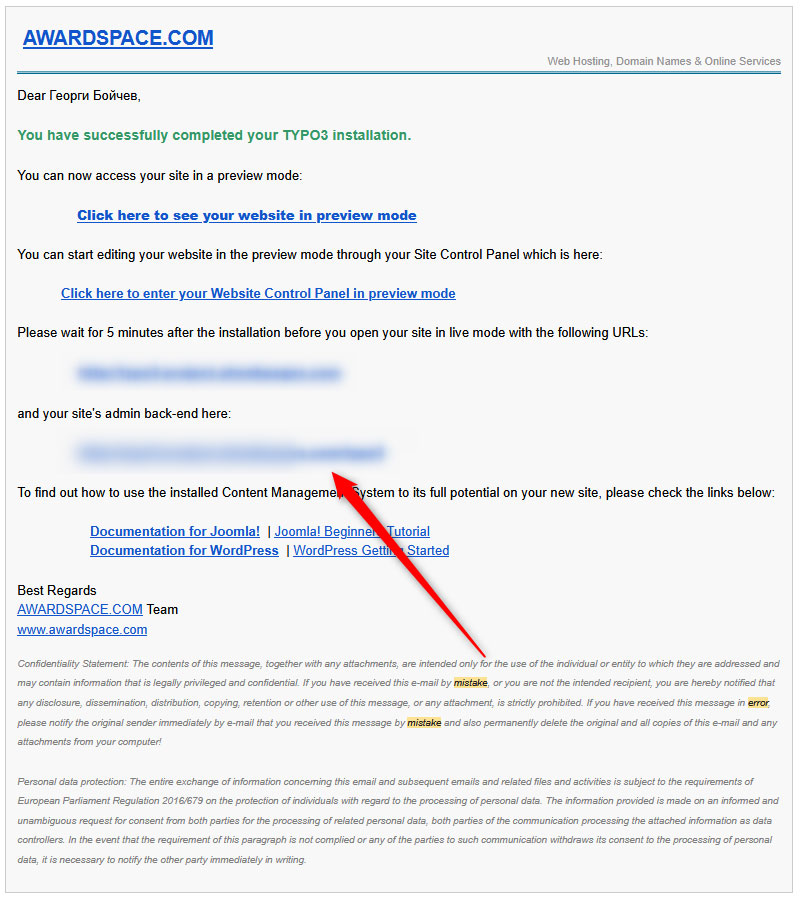
Method 2: Follow the link in the TYPO3 installation confirmation message. Each time you install a CMS on your AwardSpace plan, a confirmation message will be displayed. It informs you that the app is successfully installed and also displays links that lead to the front end of your website and the back end of the CMS. To open the login page, follow the back-end link:
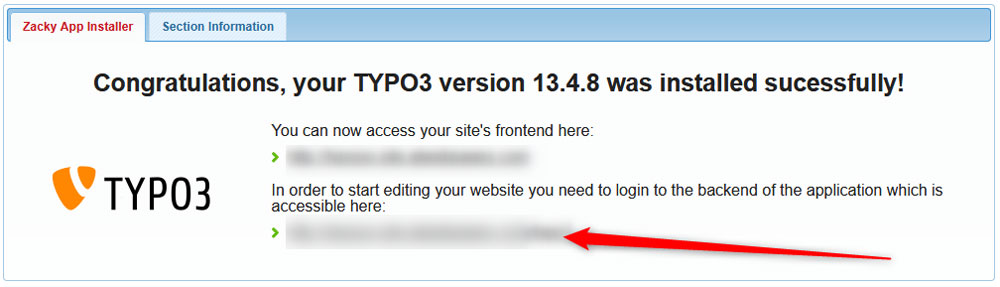
Either method you choose, you will land on the TYPO3 login page. It looks like this:
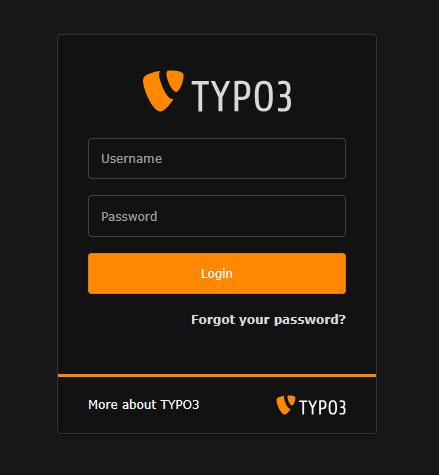
Once you see it, fill the Username and Password fields with your login credentials. Remember, these are the credentials you chose when installing the app. Once you type these down, click the orange Login button:
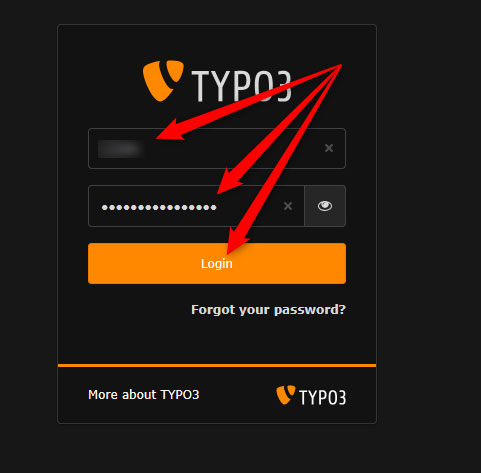
Once you do, TYPO3 will lead you to the platform’s admin panel. From here, you can start working on your new project.
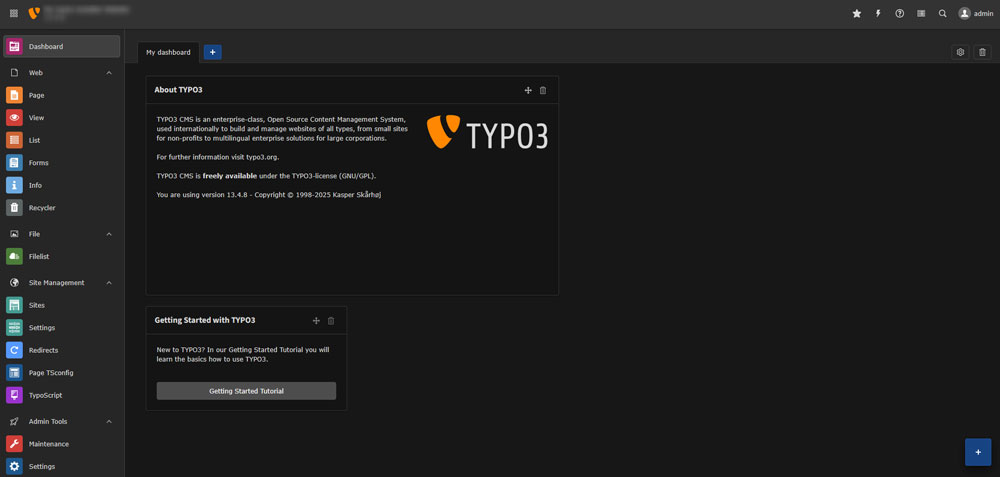
Now, you have managed to log in to TYPO3.
