The cache is a hardware or software component where data is stored temporarily so it can be accessed faster in the future. Such an example would be when you load a website for the first time and its files are stored temporarily on your device so it can load faster the next time you visit it. In this article, we will take a look at the DNS cache and the ways you can clear it.
What is causing the issue?
Although cache might be a good thing that will help you serve the content faster there are cases where the cache would not return the expected result. A very often experienced issue is when changing the DNS records for your domain. Everything is set up, the domain is hosted and pointed to the correct servers but your domain still points to your old server. The reason for this is due to the DNS cache. Your device is still storing the old DNS records for your domain.
How to resolve the issue?
The issue caused by the DNS cache can be easily resolved. All you need to do is simply clear the cache of your device. To do this on a Windows machine follow the steps below:
- Press the Windows button + ‘R’. This will load the Run dialog box
- Type in ‘CMD’ and press enter
- This will load the command prompt window
- Type in the command ipconfig /flushdns
- A message will appear that the DNS cache is cleared
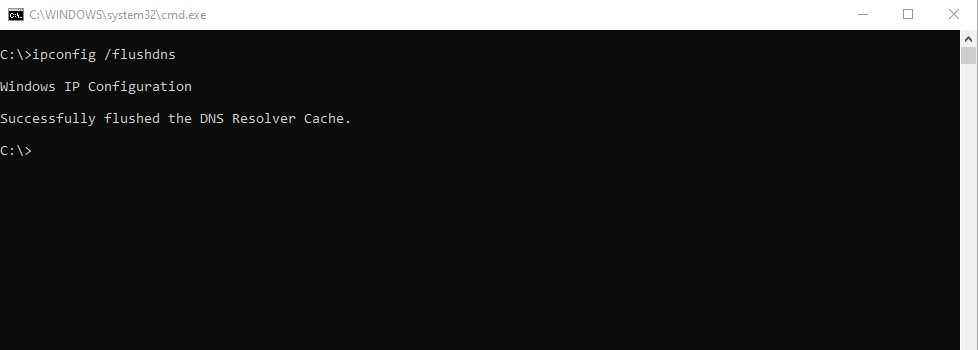
Congratulations, you have successfully cleared your device’s DNS cache.
