
What you need to know:
When you decide to host your domain name with AwardSpace, we will become your new hosting provider, allowing you to power your website using our servers. In contrast, when you decide to transfer your domain name to AwardSpace, we will not only become your new hosting provider, but we will also become your new domain registrar, allowing you to make your domain renewal payments through us.
The world of web hosting, like any other professional field, uses a collection of terms that carry a very specific meaning. Unfortunately, some of these terms are based on common everyday words. As a result, people who are building their first website may inadvertently use such a term without realizing its true meaning.
One of the more commonly confused terms is domain transfer. In this article, we will examine what a domain transfer is and how it differs from the process of hosting a domain. We recommend reading the entire article, but you may also jump straight to the section that interests you:
Table of Contents:
What Is the Point of Hosting a Domain?
Hosting your domain on your AwardSpace hosting account allows you to use our servers to power your website. In other words, after you have successfully hosted the domain, all of your website visitors will be directed to one of our AwardSpace servers in order to retrieve your website content.
Warning
To successfully host a domain with AwardSpace, you must have already bought the domain and must have control over its DNS records.
The ability to host a domain is provided free of charge and is available on all of our hosting plans, including our free website hosting package. The process typically involves updating your NS Records to point to AwardSpace, although you can also adjust your domain’s A Records in order to achieve a similar effect.
If you are interested in hosting your domain with us and wish to know how to do it, you should read our article on how to point a domain to AwardSpace.
What Is the Point of Transferring a Domain?
Transferring your domain to your AwardSpace account will make us both your domain registrar and your web hosting provider. In other words, once you transfer your domain to us you will be able to host your website on our platform and you will also be able to renew your domain name through our Control Panel when it is about to expire.
Important
To successfully transfer a domain to AwardSpace, you must already own the domain. Please do not place transfer orders for domains that are not yours!
The main benefit of performing a domain transfer is that when the transfer is complete, you will be able to manage and renew all of your website-related products and services in one place. As such, we have made domain transfers available across all of our hosting packages, from our free hosting plan all the way to our VPS instances.
Warning
One common misconception is that performing a domain transfer would transfer your entire website, along with all emails and other settings, from one hosting provider to another. This is not the case! A domain transfer would only transfer the domain name itself. All website files and other data need to be moved separately.
The domain transfer process usually takes a few days and involves the passing of your EPP Key from your old domain registrar to the new one. If you wish to learn even more, you can read our article on how to transfer a domain name to AwardSpace.
What Is the Difference Between Transferring and Hosting a Domain?
The most important difference between transferring and hosting a domain is that with the former you will change your domain registrar, while the latter will only change your hosting provider.
Warning
Please keep in mind that you need to own the domain in question in order to host it or transfer it to another provider!
Another notable difference is that domain hosting is a feature that is included in all of our hosting plans for free. In contrast, domain transfers are typically paid because they include a 1-year renewal of your domain name once the transfer completes successfully.
That said, you may not necessarily have to pay anything for the transfer of your domain name. Some of our premium hosting plans and all semi-dedicated hosting packages allow you to perform one or even two domain transfers every year absolutely for free!
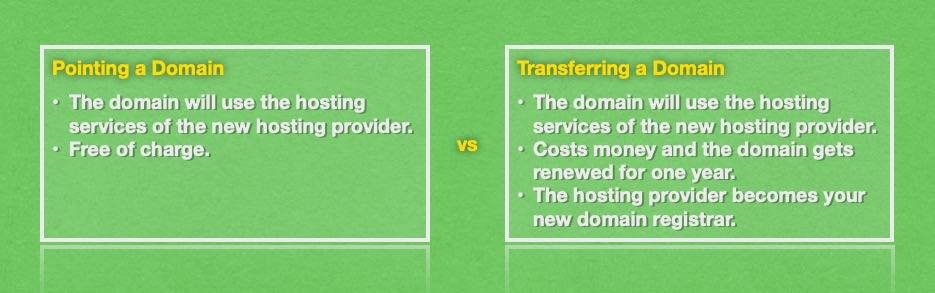
The last notable difference between domain transfers and domain hosting is the time it takes for each of these processes to complete. Changing hosting providers tend to be faster, sometimes completed after just 15 minutes or so. On the other hand, switching from one registrar to another is a lengthy process that can take a couple of days.
Should I Host or Transfer My Domain Name to AwardSpace?
Deciding between transferring and hosting a domain can be difficult, however, we will provide you with some general guidance below.
You should consider transferring your domain name to AwardSpace:
- if you wish to manage your entire online presence in one place.
- if your hosting plan includes a free domain transfer.
- if you are not satisfied with your current domain registrar.
Warning
Currently, AwardSpace does not support the transfer of all domain names. Some extensions are not yet supported. To see a list of all supported domain extensions, go to our domains page. If you see your domain’s extension there, then you will be able to transfer your domain to us.
You should consider hosting your domain with AwardSpace:
- if you are happy with your current domain registrar and just wish to take advantage of our hosting services.
- if your current domain registrar offers you a better deal on renewing your domain name.
- if your domain uses an extension that is not on our list of transfer-ready extensions.
- if you operate multiple domain names and you do not wish to spread them across multiple registrars.
Conclusion
While the differences between transferring and hosting a domain are subtle, they are definitely noticeable since each process will produce a slightly different end result. In both cases you will be able to use our servers to power your website, however, in one case we will also become your new registrar, while in the other you will keep your current registrar and only change your hosting provider.
