Content delivery network (CDN), or content distribution system, is a term referring to a set of geographically distributed servers and data centers that contain cached files of the original web content the end users seek.
When a request to the CDN is made, the system fetches a cached copy to the end user, instead of forcing them to connect with the server that contains the original content, known as an origin server.
By using this approach, the end user benefits from faster loading speeds and an overall enhanced web browsing experience.
In short, the content delivery system allows anyone to watch a movie, download any web application, post on social media, and make online purchases as fast and as securely as possible.
The content delivery network grows constantly, and in today’s world of the Internet, the majority of web traffic is generated via CDN.
In this article, you will read about:
- How Does a Content Delivery Network Work
- What are the Benefits of Using Content Delivery Network
- History of Content Delivery Network
Read also:
- Why Your Site Speed Matters and How to Measure It
- How to Improve Website Speed
- What Is Website Malware and How to Protect Your Site from It?
- How to Optimize Images for Web (7 Key Tips)
- What is ICANN
- How Does DNS Work
How Does a Content Delivery Network Work

The content delivery network works by connecting three types of servers: origin servers, edge servers, and DNS servers.
Origin servers. This type of server contains the original version of the web resource that a client requests. Such servers can be owned by a content provider or a cloud provider such as Google. Clients need to connect to an origin server if they wish to access an online resource.
Sometimes this can be time-consuming, especially in the case in which a client and an origin server are physically far from each other.
For example, the client is located in Germany and tries to reach an origin server, located in the USA. This is completely possible, however, the process can take up tons of resources and time.
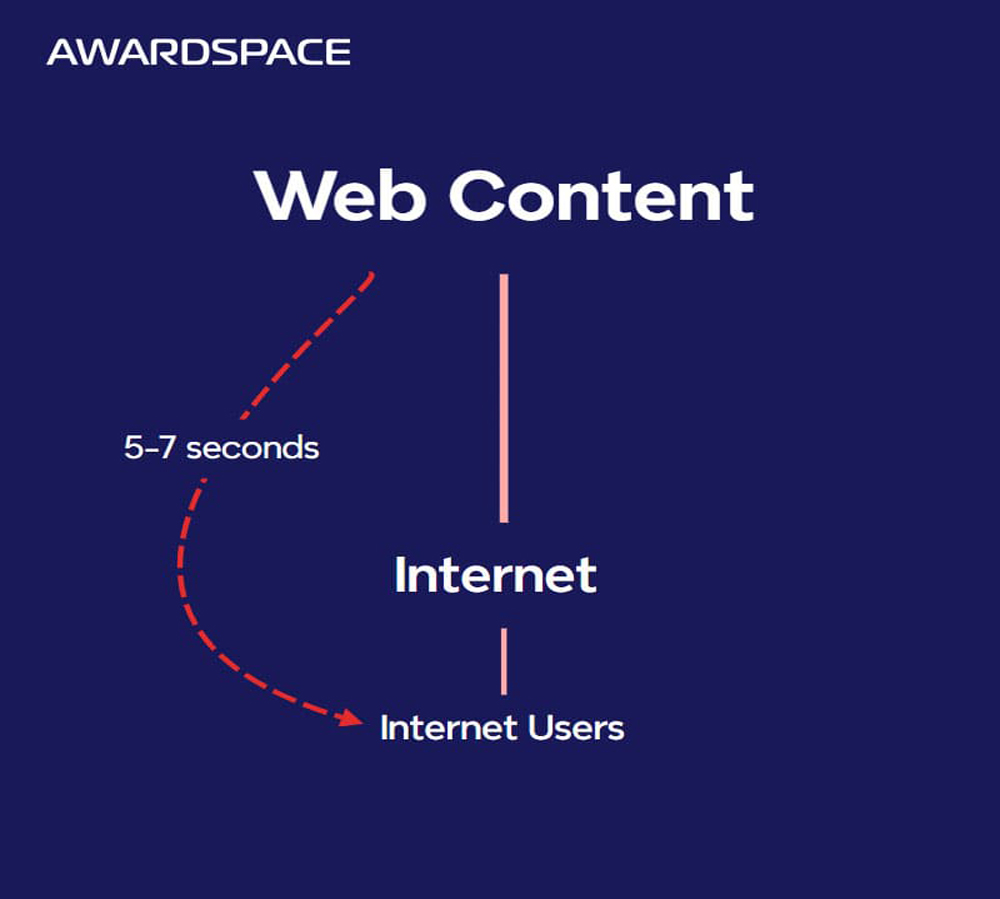
Edge servers. These servers are placed in various geographical locations across the globe, known as “points of presence”, or simply “PoPs”. Technically, edge servers are establishing a connection both with the origin servers and the client. The idea is to place edge servers physically closer to as many clients as possible, to provide requested online data faster.
An edge server caches content from the origin servers and stores it on their hard disc. Then, once a client requests the origin server, they are redirected to an edge server that is physically closest to the client. Once the edge server is reached, it fetches the cached files back to the client much faster.
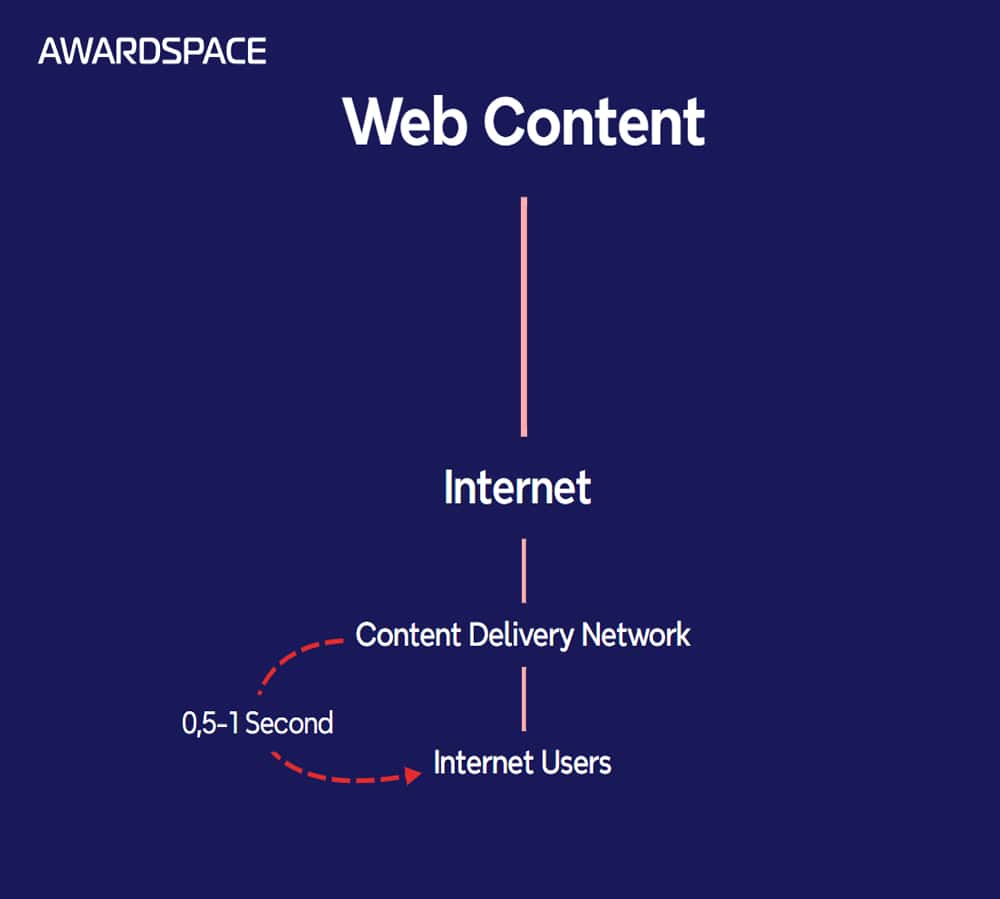
DNS servers. Domain Name System servers are responsible for connecting each unique IP address to the content in both origin and edge servers. When a client sends a request to an origin server, the DNS servers respond with information about the closest edge server from which the requested information can be gathered much faster and easier.
What Are the Benefits of Using Content Delivery Network
CDN contributes to numerous advantages and benefits for Internet users. In greater detail, the content delivery network contributes to:
Fast website loading speeds. CDN manages to reduce latency and distributes content faster to end users via a nearby CDN server. Latency refers to the delay you experience when waiting for a certain web page to load fully. Reduced latency directly contributes to lower page loading times and enhanced user experience.
To ensure fast speeds, CDNs provide users with pre-saved web content (the cached files) and therefore eliminate the need for a connection between a client and an origin server that can be hundreds of miles apart.
The content delivery network helps with reducing bandwidth costs. Since CDN uses caching to fetch the requested web resource to the end user, the system reduces the amount of data exchange, which results in less bandwidth consumption.
Load Balancing. A CDN balances the exchange of traffic data between servers and devices. This allows content providers to deal easily with increased demand in web traffic, as well as traffic spikes without sacrificing speed.
Imagine that millions of users aim to open a website, hosted on a single server. This would result in server performance flaws, very slow speeds, and an overall dissatisfactory user experience.
This is where CDNs shine.
By using a content delivery system, the data load is distributed among several servers that can easily handle all user requests. This provides fast loading speeds and overall flawless performance.
Improved Internet functionality. Via CDN, data transfers and hardware functionality are improved, as the system relies on cached files that are way lighter than the original web resources. This allows servers to function with less amount of load, ensuring fast speeds and overall flawless performance.
Improved web content availability. Via content delivery network, web resources remain available to end users even during traffic spikes when numerous people are accessing content at the same time.
Without a CDN, all traffic processing must be handled solely by the infrastructure of each content provider. This can become an issue even for the provider with the most powerful servers. A content delivery system with edge servers fixes this issue and grants content providers with a robust infrastructure and end-users with a satisfactory performance.
History of Content Delivery Network
The concept of CDN was conceived in the 1990s, not long after the invention of the World Wide Web. Three main phases mark the evolution of the content delivery network:
Phase 1: The first CDNs were focused on delivering intelligent traffic management and providing data centers for replication and access to web resources.
Phase 2: The second generation of CDNs was created in response to the emerging audio and video streaming services. The system gradually evolved to process data from mobile internet devices. During this phase, cloud computer technologies and peer-to-peer networks accelerated the further development of CDN.
Phase 3: This is the current state of CDN technology. The focus is to manage bandwidth consumption with smart devices that can communicate intelligently with each other.
Conclusion
Content delivery networks are helping more Internet users benefit from super-fast loading speeds and flawless web browsing experience.
This is possible, thanks to the so-called edge servers that establish the connection between a client and an origin server. Edge servers cache web content located in origin servers and store it in their disc. This allows Internet users to connect directly to an edge server and access Internet content without the need to reach the origin servers, which would take too much time and resources.
Built to optimize data exchange and make the Internet faster, CDNs are the backbone of the contemporary accessible and easy-to-use Internet.
