Keywords are a fundamental part of search engine optimization.
Understanding the concept behind keywords can greatly help you enhance your website’s organic traffic, understand your audience and potential customers, and eventually increase your site’s conversion rates.
Table of contents:
What are Keywords
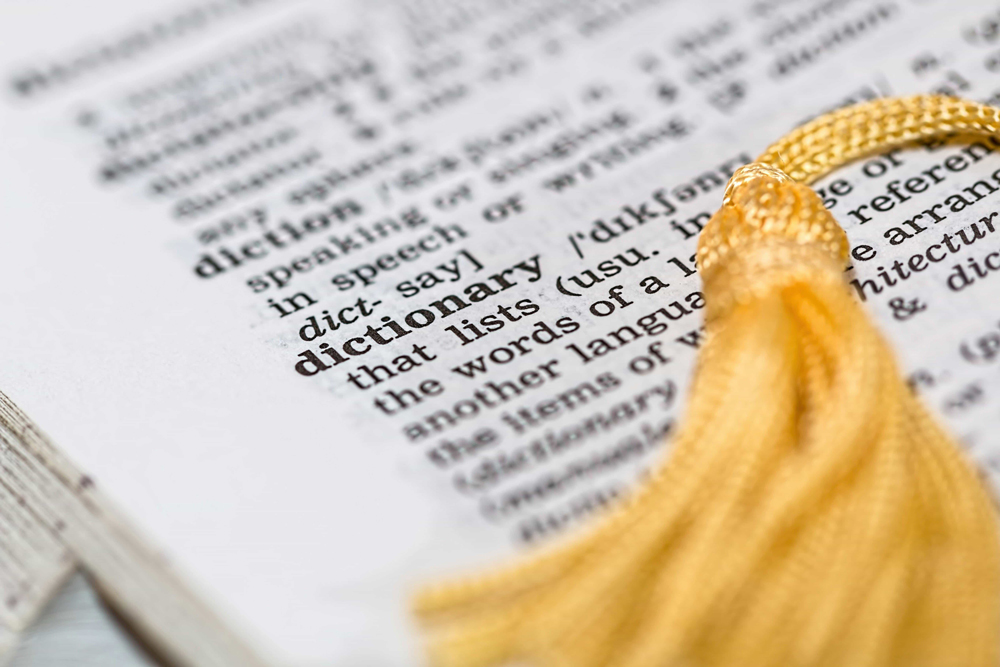
Keywords, or SEO keywords, keyphrases, or search queries, are the words you are using in Google, Bing, and Yahoo to search for information on the Internet.
If you are like the majority of Internet users, you have already searched the web in this manner – you open your preferred website browser type, in a word or a phrase in a search engine (like Google), and check the results for relevant content you would want to browse.
In more technicality, keywords are the phrases you type in a certain search engine, so it searches its vast index for corresponding website data, which is revealed to you, so you can browse it.
Imagine this scenario:
You are interested in creating a website and want to know how it is done.
To do so, you open your web browser via your laptop, tablet, or phone, open any search engine – Google, Bing, Yahoo and type in the question “How to create a WordPress website”.
This what you have just typed in Google is indeed a keyword (or a key phrase). Once you hit Enter or click on Google Search, the search engine checks its index for content that is relevant to this keyword (or query) and displays it back to you, so you can browse the results and eventually find answers to your question.
Why Are Keywords Important
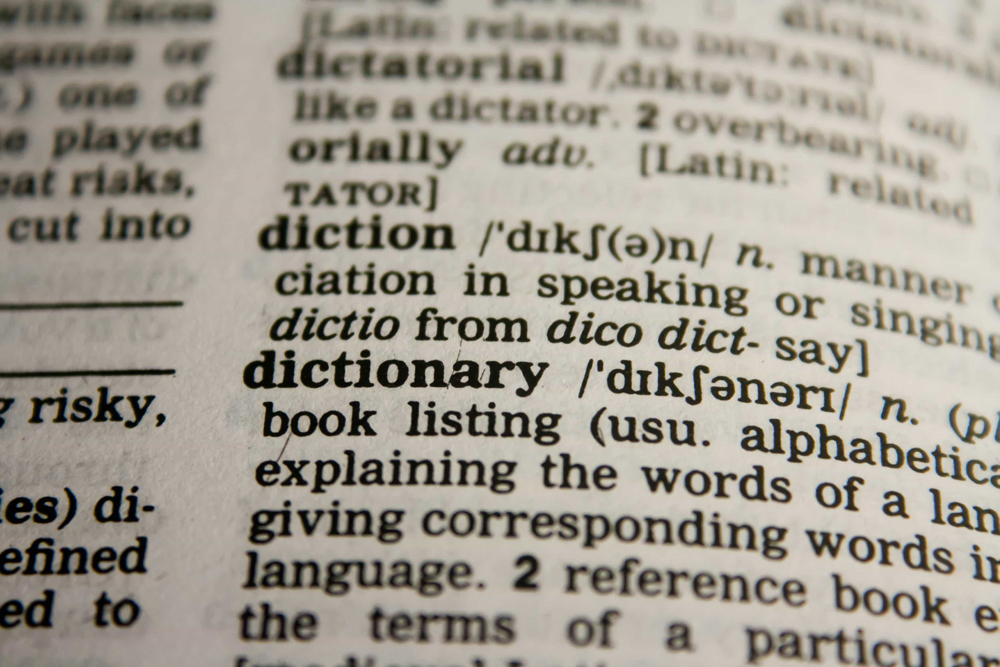
Keywords are very important for 3 main reasons:
- Keywords establish the connection between the user’s intention to search for information on the Internet and your website via search engines.
- Relevant keywords are a strong ranking factor.
- The right keywords can significantly expand and solidify the online presence of your website.
This all means that If you find out what types of words and phrases your potential website audience uses to search for online content similar to yours, you can use these words and phrases (keywords) on your website, so search engines start to associate the prompted keywords with your website content and therefore placing your pages higher in search engine result pages.
The higher your website appears in search results, the higher the chance for more organic traffic to your pages.
Types of Keywords
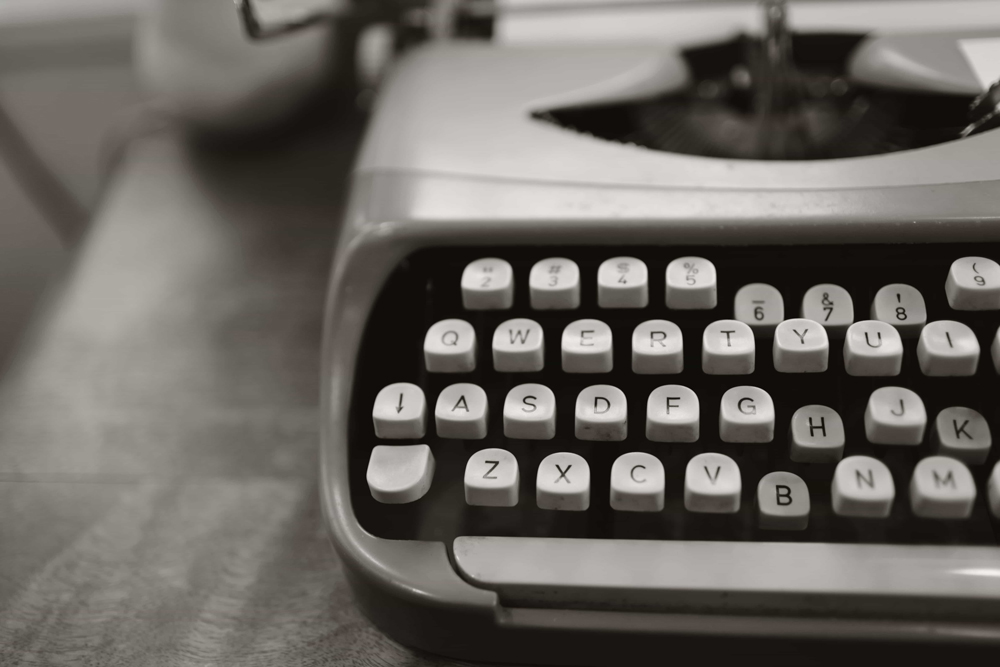
As seen from the previous section, keyword checker tools give you detailed information about keywords that can be very useful for the success of your website.
Among others, there are 2 general types of keywords:
- Branded keywords
- Geo-focused keywords
Branded Keywords
Branded keywords, as the name suggests, are words or phrases that contain the name of a certain brand. Such keywords are used by Internet users to find
the official website of a certain brand, search for the brand’s products or services or check for some brand reviews from third-party authors.
Examples of branded keywords include:
- AwardSpace
- AwardSpace hosting plans
- AwardSpace WordPress tutorials
Geo-Focused Keywords
Geo-focused keywords are user queries containing a geographical location, along with other information, all as a part of the keyword.
Usually, such keywords are used by users to find local shops, cafés, restaurants, or services in a specific region.
Examples of geo-focused keywords include:
- Michelin-star restaurants Philadelphia
- Dentist in Ohio
- Top 10 pasta places in Italy
Keyword Features

If you revert to using a keyword rank checker tool, you should then learn more about the different metrics such platforms use and how to select your keywords based on these metrics for best results.
Usually, several terms are used to analyze whether a given keyword is a good fit for your website and growth strategy:
Keyword Search Volume
This metric showcases how many Internet use this keyword in search queries. The higher the volume, the more popular the query is.
In other words, keyword search volume gives you an idea of how big or small the potential of ranking high with such a keyword is. The bigger the keyword volume, the greater the potential for ranking high, as the big volume showcases that more Internet users are using this exact keyword.
Keyword Difficulty
This metric showcases how hard it would be to rank for a particular keyword. The higher the difficulty, the more effort you should put into optimizing your website, to remain competitive.
In the best-case scenario, the perfect keyword has a big search volume and small difficulty.
Keyword Length
Keyword length is a term explaining how many (or how few) elements a given keyword is constructed of.
By this metric, there are two types of keywords:
Short keywords – Single words, or phrases containing 2-3 words.
Long-tail keywords – phrases that contain more than 3 words within themselves.
Examples of short-tail keywords would be:
- “SEO”
- “Bicycle”
- “Lager Beer”
Examples of long-tail keywords are:
- Best on-page SEO practices for a computer retail website
- Can I learn to play the guitar if I don’t want to study music theory?
- Best smartphone under $400 for making black-and-white photos
Usually, short keywords contain a broad term and are very hard to use on your website, especially if you want to be competitive in terms of SEO.
On the other hand, long-tail keywords describe something very specific and are oftentimes preferred over short keywords, because of how precise they describe something.
As a rule of thumb, the best-performing queries are high volume, low difficulty, and long-tail keywords.
Keyword Search Intent
Such a metric tells you the reason and final goal of the Internet user when using a particular keyword when browsing the web.
Keyword search intent is a very useful metric, as it also shows you where are potential clients in their customer journey and how close (or far) they are from making a purchase.
Keyword search intent shows you:
- Whether a user searches the Internet to make a purchase
- Whether the user is shopping and searching for better prices/options
- Whether the user searches only for information and definitions
Based on this information, the types of search intent can be classified as:
- Buyer (transactional) intent
Transactional intent showcases a behavior and usage of such keywords that showcase that the user has already decided to make a purchase and searches for the best deal online.
Transactional keywords can include:
- Best swimming watch under 300usd
- Dress Summer Discounts
- Matte black gaming keyboard with backlight
- Commercial Intent
The commercial intent means that a given Internet user searches the web for deals, products, and services before shopping. Usually, such users are not yet ready to buy but are likely to start purchasing shortly.
Examples of commercial intent keywords include:
- Best swimming watches
- Best dresses for tourism
- Best gaming keyboards with backlight under 200 USD
- Informational intent
Informational intent showcases that the internet user is not explicitly interested in purchasing but searches for answers to various questions.
Informational intent keywords are:
- How many hours do we sleep during our lifetime?
- What is SEO?
- For how long should I boil eggs?
How to do Keyword Research

Finding the right keywords for your website is a daunting task, however, an important one to complete.
There are several ways to find relevant keywords:
- Search websites for keywords
- Find competitors keywords
- Using various keyword tools
Now, let’s get into more detail, to understand how it all works together.
Search Websites for Keywords
This is quite a straightforward process that requires a bit more time and effort, but the results are oftentimes worth it.
Make a list of all popular brands and websites that operate in your industry, and browse them thoroughly.
See how they structure their website content and try to find out what keywords are they using.
To find out exactly which keywords are used, search for prominent terms, words, and phrases that are prominent in this particular industry, and are placed on strategic places on examined websites – page headings, subheadings, meta descriptions, and URLs.
The more often you see a certain word or phrase, the higher the chance is that this is the keyword site owners try to rank for.
Browsing more websites that operate in your industry and filter out the keywords you stumble on.
In the end, you will have a quite bulky list of keywords that you can use on your website.
Later in this article, you will read how to make the best out of them.
Find Competitors Keywords
This approach highly resembles the previous one, but there is a significant difference. When you search for competitor keywords, you browse websites that are direct competitors to yours.
Again, make a list of websites that you compete with (that have very similar content to yours and promote the same products and services) and check for keywords on strategic places – page headings, subheadings, meta descriptions,
