In today’s fast-paced digital world having a social media presence is a necessity rather than an option. Whether you manage an enterprise, a nonprofit organization, or a small business, or launching an affiliate marketing strategy, or anything else, establishing a presence in social media can significantly impact your brand’s success and solidify its online presence.
Creating a social media marketing strategy for your organization is of great importance, as it helps you define your business goals and the methods you would use to achieve them. Furthermore, creating a social media strategy would help you be more focused and work only on activities that can help you achieve success.
In this comprehensive guide, you will read how to develop a successful social marketing strategy, how to tailor it to fit the goals of your organization, and how to measure success.
Table of Contents:
- What is a Social Media Marketing Strategy
- How to Create a Social Media Marketing Strategy for Your Website
- Set Clear Business Goals
- Identify Your Audience
- Choose the Right Social Media Platforms
- Define Your Brand Voice
- Create a Content Strategy
- Create a Social media Strategy Content Calendar
- Engage With Your Audience
- Track Social Media Performance
- Constantly Optimize and Improve Your Social Media Strategy
What is a Social Media Marketing Strategy
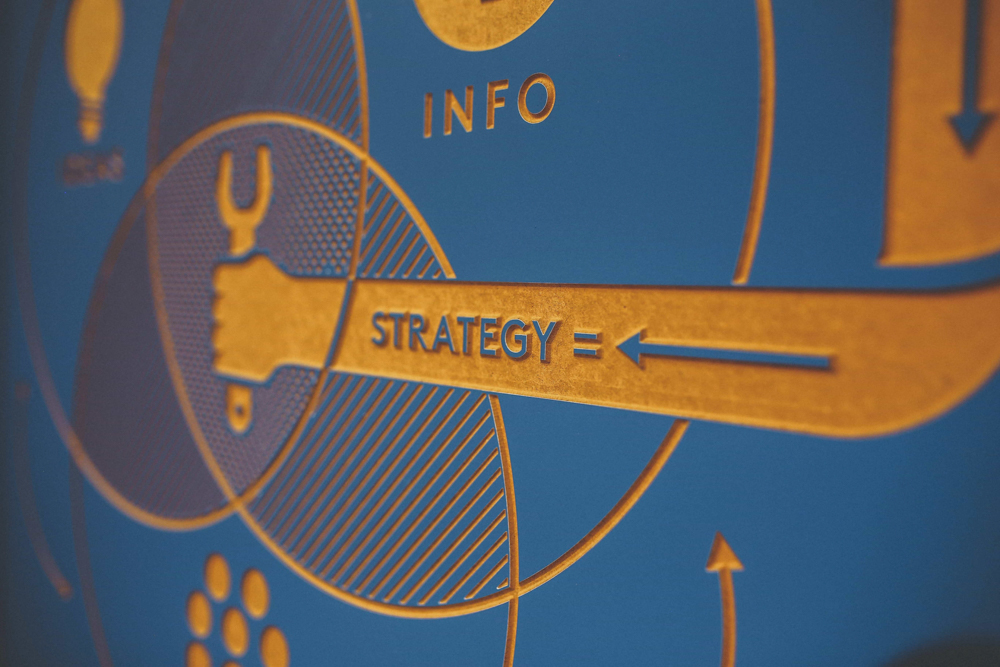
Before jumping into the steps that can help you expand your brand, it is important to understand what is social media marketing strategy.
In short, a social media strategy is a plan that outlines how your organization will use social media platforms and social media tools to achieve various business goals.
In most cases, social media marketing strategies include setting business goals, identifying audiences, selecting appropriate types of content, and measuring metrics and performance.
Social media marketing helps you build and expand a community and eventually make your brand more popular among your audience, which, eventually, aims at increasing conversion rates on your website such as sales, subscriptions, and similar.
Conducting a successful social media marketing strategy can result in:
Increased Brand Awareness
There are about 5.04 billion social media users in January 2024, which is about 62.3% of Earth’s population.
This vast audience bears great potential for expanding your brand and revenue across the digital world.
Whether you are looking for new paying customers, business prospects, or simply for brand awareness, social media marketing can help you achieve such goals.
Better Return on Investment
When it comes to conducting marketing campaigns on social media, it is important to note that you don’t need to spend an exorbitant budget.
Creating a business profile and publishing content is in most cases free and if you manage to unveil the full potential of your social media endeavors, it is even possible to generate income without investing funds.
When it comes to funds and investing in social media, the majority of such platforms grant their users access to comprehensive advertisement systems that allow them to tailor focused ad campaigns that target just the right audience segment.
Establishing Relationships with Customers
Being active on social media can help you establish contacts with your audience and understand better their needs and interests.
Something more, communicating with followers, and potential and current clients can help you gather invaluable feedback about the quality of your products and services and various ideas of how to make them even better.
Improving Customer Service
In the majority of cases, social media users oftentimes reach out to brands for questions about their products and services, tips and tricks, business proposals, and deal offers.
This is a golden opportunity to provide seamless customer service, help your clients, and deal with various types of issues as quickly as possible.
Furthermore, by providing customer support services via social media, you also have the chance to turn a negative user experience into a positive one, by providing them with anything they need to alleviate their issue and get the most out of your organization.
Improving Website SEO
Although social media is not directly correlated to your website’s SEO, it can still be useful in that regard.
A good social media profile can contribute to greater website traffic and more engagement on your web pages, which is a positive thing for SEO.
Also, the better your social media content is, the higher the chances for backlinks are – as you might know, backlinks are very important for ranking your website higher in search results.
How to Create a Social Media Marketing Strategy for Your Website

To conduct a successful social media marketing strategy, it is important to follow several steps that can help you establish and expand your authority online:
1. Set Clear Business Goals
As with any other business and marketing strategy, setting goals should be your first step in conducting a successful social media campaign.
As a rule of thumb, start thinking about how exactly social media can help your brand and business thrive and what you want to achieve once you create an account.
Keep in mind that generating direct revenue may not be the only goal worth chasing. You can use social media to boost traffic to your website, expand brand awareness to new audiences, nurture already engaged audiences and loyal customers, and many more. Possibilities are quite abundant.
You may well want to focus on a single goal or chase numerous. Whether the case with your social media strategy is, remember that goals should be:
- Achievable.
- Measurable.
- Relevant to your brand.
2. Identify Your Audience
To conduct a successful social media marketing campaign, you should know your target audience pretty well. This will help you create tailored content that is more likely to prompt social media users to become your followers and eventually engage in a certain way – register to a service, subscribe, make a purchase, or anything else.
To identify your audience, group various audience members together, based on various characteristics. These can include age, interests, pain points, preferences, online behavior, and numerous more.
When grouping users, make sure to use criteria such as:
- Demographics – age, sex, location, job title, salary.
- Interests – what type of online content attracts them? What are the topics that are most interesting to them? What are their hobbies, and passions?
- What they hope to achieve when using your products and services – delve deep into the minds of your potential customers and try to figure out how your products and services help your clients live a better life. Try to find out whether the things you offer save them time, and funds, find a better job, be healthier, or anything else.
- Type of preferred content – what type of content do your potential clients consume the most? Is it video, plain text, or anything else? This information can help you greatly when tailoring the precise types of social media content.
3. Choose the Right Social Media Platforms
Setting business goals and defining your precise audience is only the beginning of your journey. Now that you have a clear indication of what you want to achieve and what type of social media users will help you do so, it is time to find this audience.
To do so, you should do comprehensive research and find out which of the numerous social media platforms host the majority of your target audience.
This step is very important, as it helps you focus your marketing endeavors only within social media platforms that are worth using – by doing so, you will channel a greater amount of energy, ideas and funds to the online places that are more likely to help you achieve your social media marketing goals.
Check out which platforms are the optimal choice for your goals.
4. Define Your Brand Voice
Developing and keeping a consistent brand voice is important for the success of your social media marketing strategy.
Before you start publishing content on any social media, it is important to come up with a tone and voice for the messages you want to send via your publications.
Depending on your brand values, target audience, and goals, think of how you should sound: formal and serious, casual and yet informational, funny and entertaining.
Once you determine your brand voice, make sure to use it across all platforms you use for your social media marketing endeavors.
5. Create a Content Strategy
Now that you know your goals, audience, platforms, and brand voice, it is time to take them under consideration and create a content strategy for your brand.
Depending on the platforms you will be using and the type of audience you target, you can come up with various feasible ideas: educational videos, straightforward articles, polls, funny pictures, and memes, or anything else.
For optimal results, remember that your social media content should be aligned with your marketing goals, audience, brand voice, and platforms.
5.5. (BONUS) Create a Social Media Strategy Content Calendar
A vital part of your content strategy is your content calendar. This is simply a planner that outlines when and what to post on your preferred social media platforms.
Devising a content calendar is very important, as it helps you be more consistent. This consistency is of paramount importance when it comes to audience engagement and building a following on any social media.
To come up with ideas for your social media calendar, start posting different types of content at different times and track their performance. Notice when your publications receive more reactions and when they remain unnoticed by your audience. Also, notice how the different types of content perform, compared to each other, and gradually you will craft statistics and conclusions that will help you publish the right type of content at the right time.
Once you have experimented enough and know what works for you and what does not, it is time to fill your content calendar with the best times to post and the best types of content types you will be publishing.
This will keep you organized, and would also help you think ahead. Furthermore, you can use your content calendar to add a reminder for special occasions – major events, holidays, trends, and anything else.
6. Engage With Your Audience
As the name suggests, social media’s main aim is to make their users socialize with each other.
Use this to your advantage and start using relevant hashtags, tag your followers, engage in communication in the comment sections, collaborate with influences and industry leaders, run polls and giveaways, and always seek ways to talk with your audience.
By doing so, you can greatly increase your brand’s visibility and engagement, which can ultimately result in more conversions and increased revenue.
7. Track Social Media Performance
Keep an eye on your social media account and publications performance at all times.
By looking at various metrics, you can gain information about what is working for your social media goals and what isn’t.
The idea behind this step is to track stats constantly and monitor for any dependencies and metrics such as reach, impressions, engagement, and others. Furthermore, search for common patterns among your most successful posts and least successful ones.
Such monitoring can give you an insight into how you are performing, whether are you heading towards your goals and what can you change in your strategy to keep moving towards them faster and more efficiently.
8. Constantly Optimize and Improve Your Social Media Strategy
Social media, along with the entire digital world are constantly evolving. This is why, you should also evolve, learn, and adapt to any change that comes at your way.
Don’t stop monitoring performance and don’t stop searching for better ways of improving your online presence.
Experiment with new types of content approaches and see what new you can implement in your content and what should be excluded from your strategy.
Always pay attention to the changes in your niche, competitors, and the trends that emerge, and always try to use changes to your advantage.
How to Create a Social Media Marketing Strategy for Your Website – Conclusion

Developing an effective social media marketing strategy for your website can seem a daunting task.
However, if you manage to adopt the strategic approach, conduct comprehensive research, and plan your steps, online success is imminent.
By setting clear goals, understanding your audience, selecting the right platforms, and creating the right type of content, you can leverage the power of social media to your advantage achieve your business goals, and establish meaningful connections with other organizations.
Always remember that social media is not only about publishing tons of random content. It is about establishing connections, building relationships, creating a community, and ultimately, adding value to the life of your audience.
By unfolding a well-crafted strategy on social media, you can take your website to new business heights and new possibilities for further social impact.
