Whether you are a business owner, or an enthusiast, including the right elements in your website can result in more site visits, more returning users, and greater conversions.
To be able to achieve this, consider incorporating these 10 essential website elements and make a great website that would ensure a great user experience and greater revenue.
8 Most Important Website Elements
Regardless of your niche, our suggestions for website elements can make any type of website better and help you establish a more prominent online presence.
In the following sections, you will read about:
- Purpose
- Simplicity
- Visual Design
- Content
- Navigation
- Web Friendliness
- Information Accessibility
- Call To Action Elements
Purpose

Before you start working on your website, you should clarify its purpose. This would help you get inspired about future design and also would help you create your content easier and more precise.
Keep in mind that contemporary Internet users are used to finding information very quickly on the web and getting their queries and questions answered precisely and on the spot.
Knowing your website purpose can help you stick to only relevant content, and can instantly answer any visitor’s need, which helps build trust in your brand and can also help turn visitors into leads and leads into customers.
Simplicity

It can be tempting to include tons of design elements within your website. However, keep in mind that way too cluttered websites can result in an overall dissatisfactory user experience.
Instead, focus on clean design with just the essential set of elements on each of your pages. Also, make sure that all elements are aligned with your site purpose for optimal impact on positive user experience.
As a rule of thumb, avoid including design elements that distract your site visitors from digesting your content and instead make sure that each piece of content across your pages is easily reachable and helps visitors instantly find what they are looking for on your website.
Visual Design
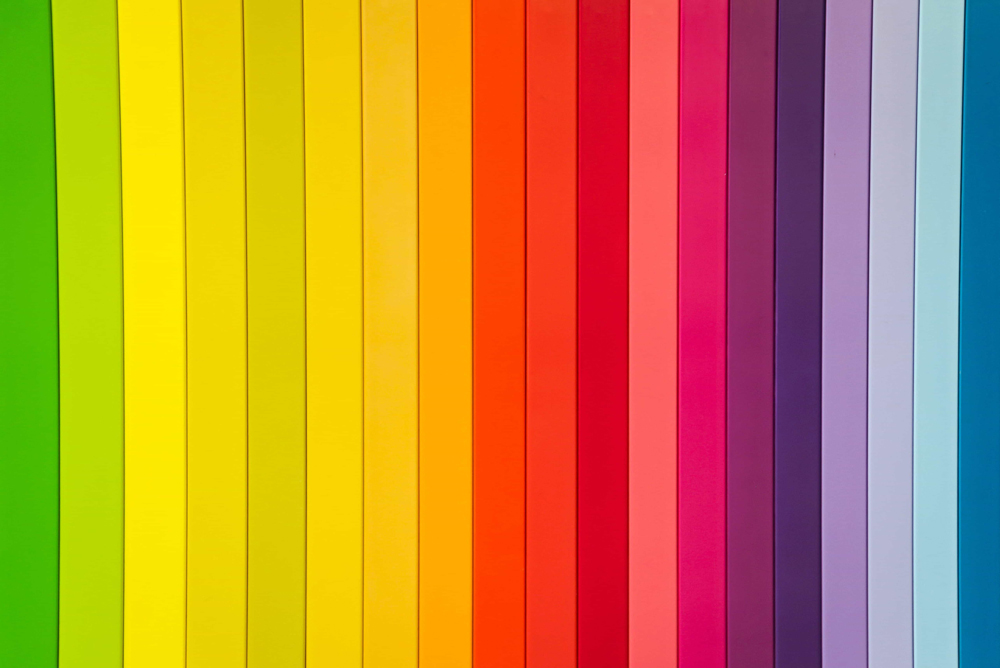
Aesthetics are an important website element. The first step to making a great impression and making your website more appealing is to utilize great graphics, an eye-pleasing color scheme, and high-quality images.
Make sure everything is consistent in terms of colors, and overall design theme and fits your website’s overall vibe.
Content
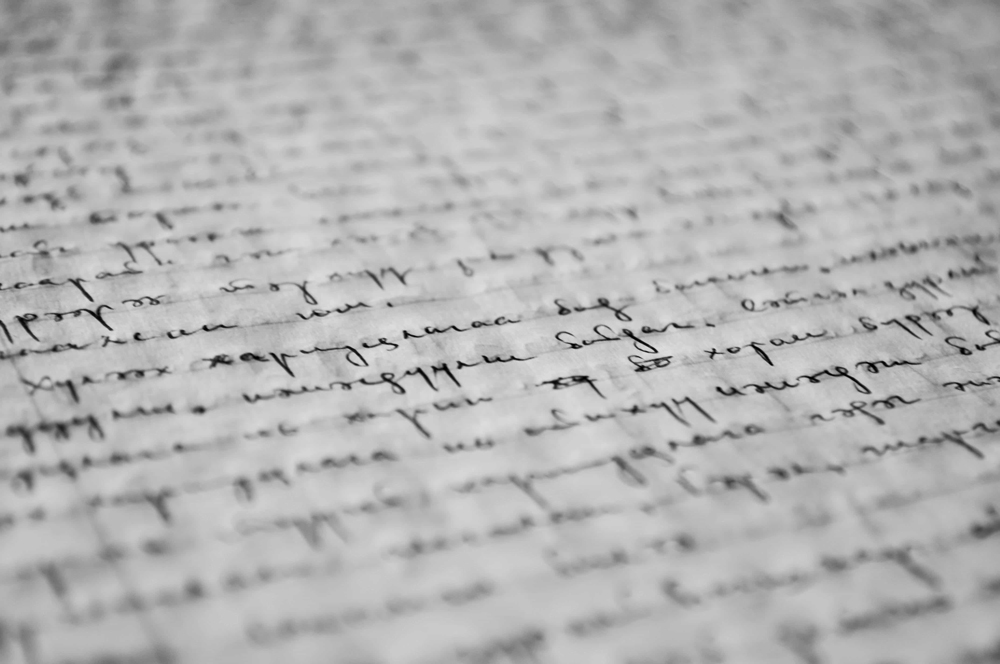
You will often hear that content is king. And there is a good reason behind this statement. Not only content is the main reason why people would want to visit your website, but also helps you with SEO and higher result page rankings.
When you work on your website, always provide fresh, to-the-point, and relevant content that is useful to site visitors and would make them come back for more. Furthermore, makes it easy to digest and concise.
In short, content is one of the website elements with vast importance and by focusing on delivering only high-quality content, you build trust among your visitors, which can later result in numerous benefits – more visitors, higher rankings, monetization, and partnership opportunities.
Navigation

Navigation is another essential website element.
Good navigation can be the distinctive line between a great and bad website. So, when working on your pages, make sure to spend enough time on your website navigation, so to ensure the best possible user experience.
When working on-site navigation, make sure it helps people know where they are and go where they want to on your website without any difficulties. Include a sitemap, breadcrumbs, main menu, and additional navigation elements that can be of use to your site visitors at all times.
By providing great navigation for your visitors, you grant them with satisfactory browsing experience that can result in more visits and more chances for conversions.
Web friendliness

No matter how beautiful, informative, and easy-to-use your website is, if no one can open it, it becomes practically useless. To avoid such a scenario, put effort into search engine optimization, to help your pages rank higher in search results and ensure a higher number of site visitors at all times.
Remember that search engines such as Google and Yahoo focus on delivering their users satisfactory user experience, which means that they would suggest websites that they consider useful, informative, and trustworthy. This means that you should always meet the requirements of search engines for a good website, the so-called ranking factors and monitor constantly for what you can do better on your website to add a kick to SEO.
Read also:
Information Accessibility

If you are building a business website, or focusing on selling various products and services, there would likely be visitors who would search for specific types of information across your web pages. Some of them may need to access your phone number, email, or any other kind of information.
For this reason, make sure to place key information in plain sight, so everyone can see it right away when they visit your website.
Furthermore, make sure to include a visible search function, to provide your site visitors with the opportunity to quickly find whatever they are after on your website.
Call To Action Elements
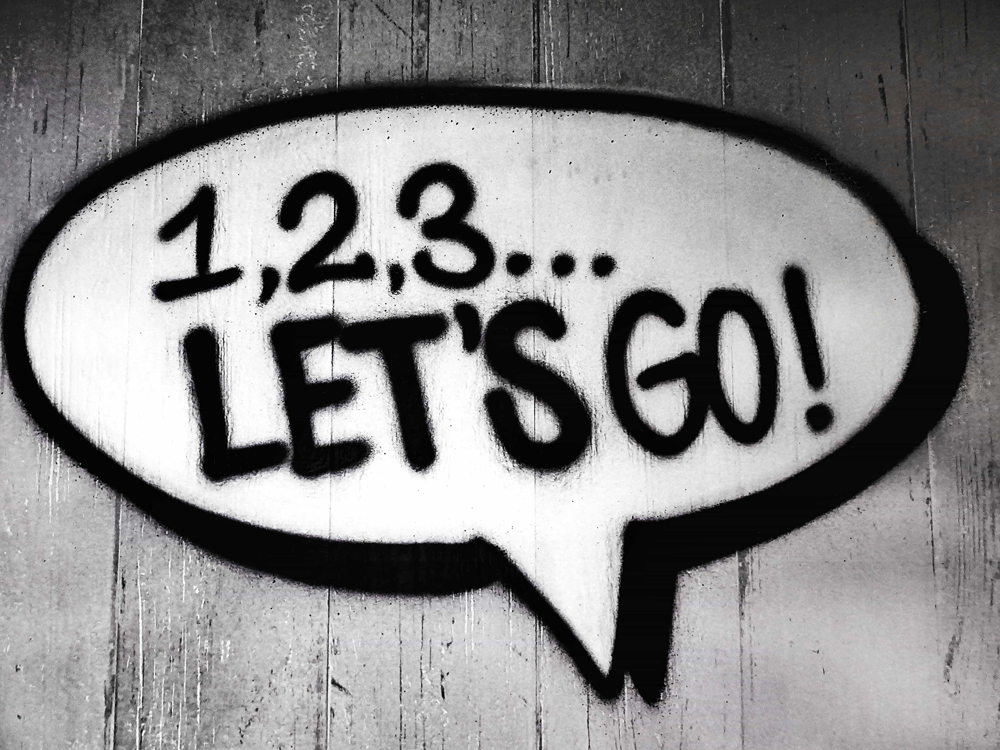
Although your website can be informative and trustworthy, your site visitors can still be doubting whether to purchase to subscribe to your newsletter, or anything else.
This is where Call to Action (CTA) elements come into play.
In short, CTAs are texts, buttons, and sections on your website that prompt a visitor to take further steps – as mentioned, subscribe, download a file, browse products, make a phone call, or make a purchase.
If placed in the right spot and bear the right message, CTAs can help you greatly with conversions and finding new paying customers for your business.
8 Most Important Website Elements – Conclusion
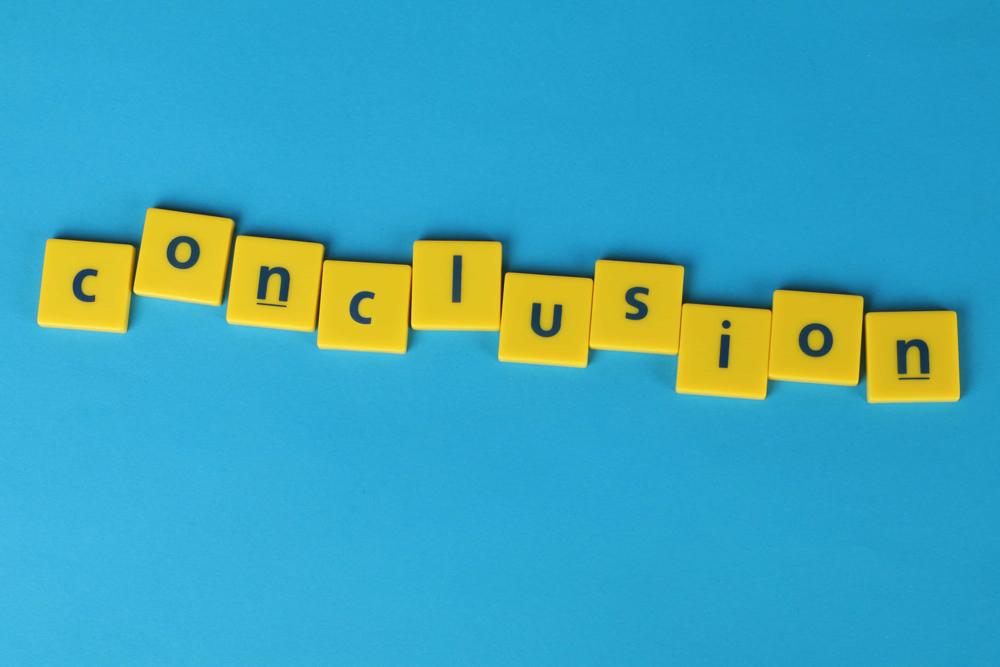
Read also:
