With the tech gates opening up to more people than ever before, the internet faced the challenge of welcoming people from all walks of life into its realm.
This wouldn’t be possible without the efforts of developers who had to make sure that resources, tools, and content management systems weren’t exclusively directed towards the tech-savvies but rather available to all.
This accessibility of the new web allowed a wider portion of its users to become contributors and creators themselves. With the rise of open-source software, the audience’s involvement in the development of tools increased.
In this context, CMSs like WordPress started flourishing and the need for plugins and widgets designed for beginners was growing. That’s when WordPress page builders were born.
Check out our WordPress Hosting EXCLUSIVE prices starting at $1.99$2.391.99€2.39€ /year!
What is a WordPress Page Builder?
To understand what exactly a WordPress page builder is, it’s best to examine the definitions for website builders in general.
Website builders are widely accepted to be tools that allow the construction of websites without manual code editing. This can include both, online and offline tools, with the most complex ones including even CMSs and additional software downloads.
As opposed to this broad definition, a WordPress page builder has a very specific meaning used mainly in the context of the CMS itself. It is exactly the page builders that turned the WordPress designing and customization into a visual activity.
Customization became a central need for WordPress users once they realized how much more can be done within the CMS. While regular themes offer templated designs lacking unique functionality, page builders allow creators to modify most of the features while still maintaining a pre-designed look.
Choosing the right WordPress page builder for your website depends mainly on the expectations of functionality and vision that a creator has. We have collected the top 6 builders out there and have prepared a quick review for each of them to help you choose yours.
1. Divi Builder
Part of the beautiful family of Elegant Themes, Divi has made a name for itself thanks to its highly functional features.
Divi Builder is accompanied by a rich set of plugins, themes, and modules, which you can unlock once you become a member of Elegant Themes.
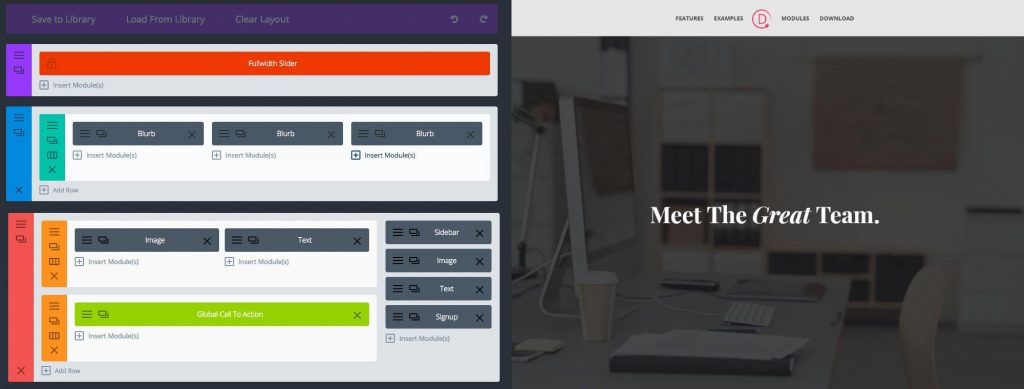
There are endless possibilities for the Divi user thanks to its highly-customizable layout options and versatile design. Multiple columns and vertical display variations are only some of the features you can make use of as you develop your website.
Price: $89 / year (with access to all of the Elegant Themes plugins and themes)
2. Themify Builder
Themify is also one of the most commonly used WordPress page builders. If you are currently using a theme by Themify, then you already have access to the page builder itself. If not, you can download the Themify Builder plugin separately.
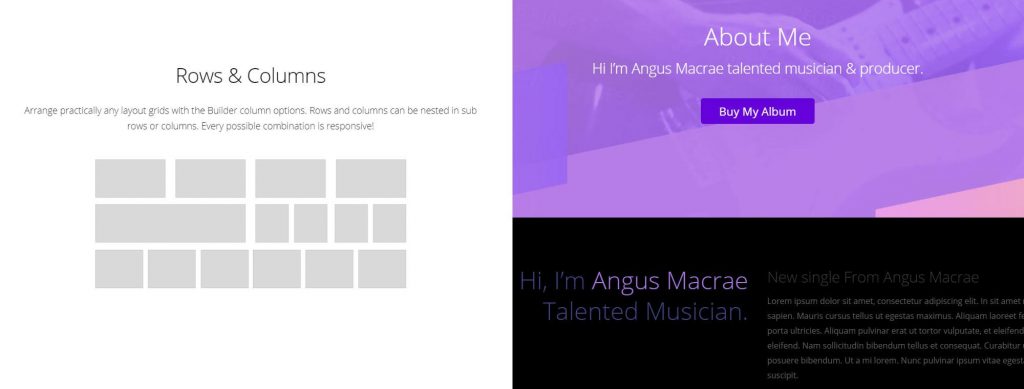
Here again, we have modules included in the page builder that you can add to pages with some of them requiring you to add a WordPress plugin separately. Nevertheless, the highly intuitive customizable design allows diverse options for your pages and their functionality.
Price: $39 (plugin without bundle add-ons) and $59 (plugin with bundle add-ons)
3. Elementor
Elementor is a widely known drag and drop WordPress page builder loved for its high speed and responsiveness. It also has diverse sets of widgets each of which allows separate customization of the design and functionality.
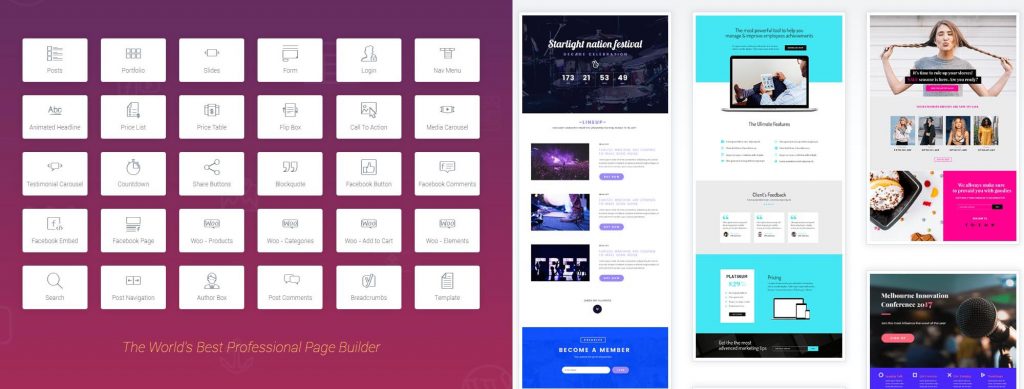
One of the greatest perks of Elementor is its ready-made layouts which will inevitably save your time in a creative famine. Editing them is also extremely easy so you can customize even the prepared templates.
Price: $36 / one site
4. Beaver Builder
With a live front-end editing view, Beaver Builder is a trusted companion for the creative-minded. The builder provides as much control as you need when designing a website making it suitable for both beginners and professionals.
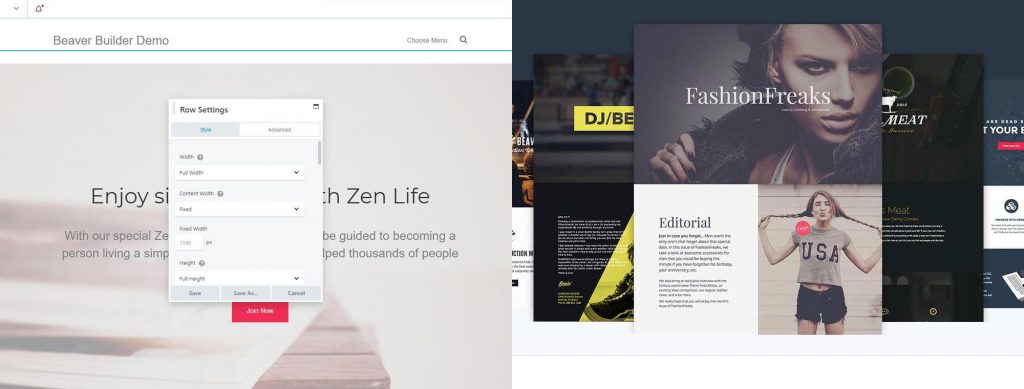
Offering WooCommerce support, the builder is a great choice for online stores looking to spice their design up. The option to save and reuse templates facilitates the process of web creation and allows users to get as creative as they want and save their progress for future pages.
Price: $199 / unlimited sites
5. Thrive Architect
Thrive Architect offers diverse and conversion-based building blocks that allow maximum customizability including testimonials, calls-to-action, and lead generation forms. The lead generation forms are what allow users to add fully customizable opt-in forms and build e-mail lists.
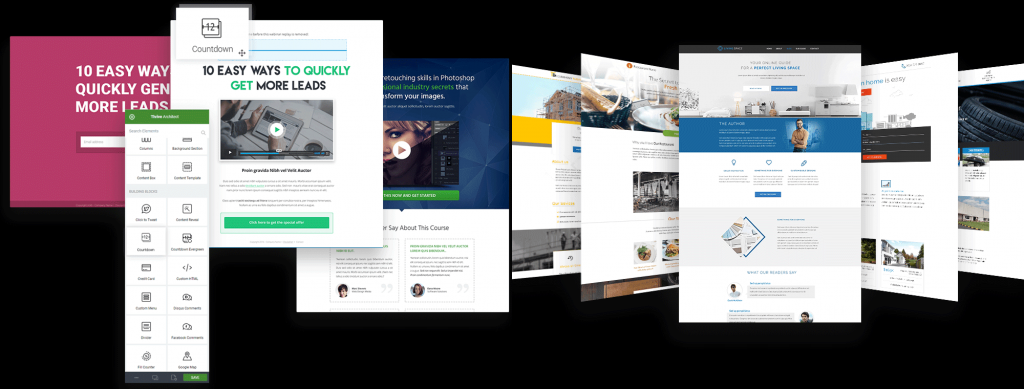
Offering some fancy tricks like flexible column layouts and total font customization, the plugin turns a dull design into an exciting and multi-functional look.
Price: $97 / five sites
6. WPBakery Page Builder
Accompanied by a template library, WPBakery Page Builder is a wonderful page builder that assists in the creation of both, slick and clean pages and creative and robust ones.
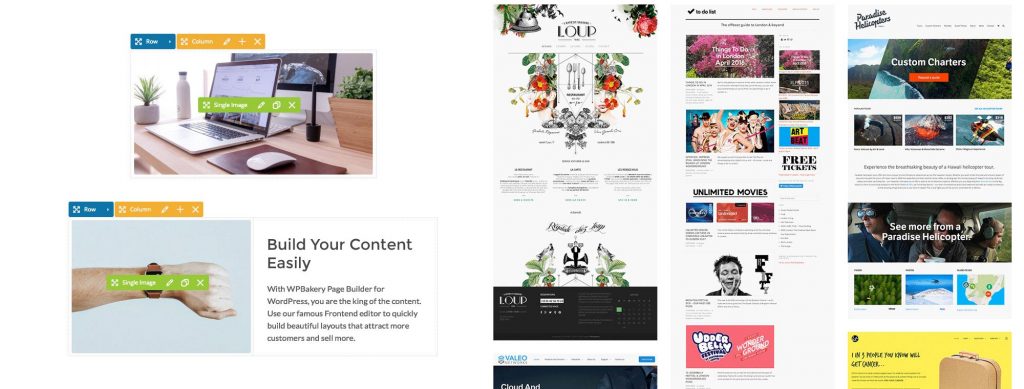
Of course, WPBakery also incorporates some of the 2018 essentials such as a mobile-friendly design and advanced grid builders. This and much more is what turns the builder to create easy and hassle-free content-rich pages without requiring any extra programming knowledge.
Price: $45
Now, what?
Now that you’ve got acquainted with some of the most trusted page builders and their main functions, it’s time to make a choice.
Starting a website can be a complicated process and WordPress hosting is needed to take on the journey. And while plugins and themes can help you create a website reflecting your inner creator, what makes the actual difference is your own perception of your content and your vision of self-presentation.
If you’re a WordPress beginner, take a look at our WordPress tutorials to help you get started and learn the basics.
