Dear, WordPress fans, we as well as you are excited to welcome the new WordPress 5.3.
We all know how fast it changes, it enhances and offers new and advanced versions. There is nothing more for us than to be grateful that the developers behind the WP community offer us a way to easily do our work and create websites – fast, beautiful, and user-friendly.
With the latest changes, we are happy to inform you that the new WordPress version comes with many improvements that you will find in handy. And if you are interested in building websites and be familiar with everything up-to-date then you need to learn more about the changes in WordPress 5.3
Changes in WordPress
At its first announcements, we learned that we can expect things to be just polished but it appears to be far more than that. In a dance with improvements and Gutenberg adjustments, WordPress surprises us with so much!
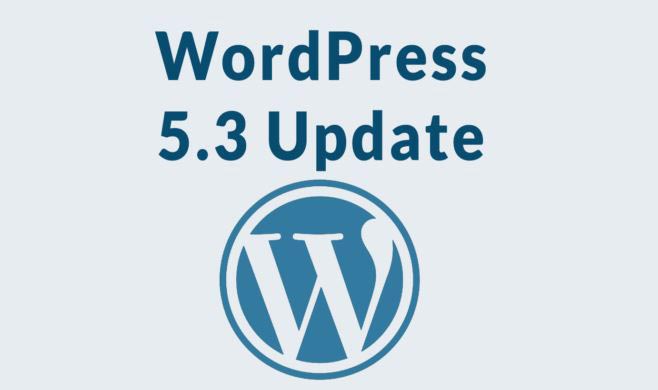
Group Blocking
With the new version, you are now able to group blocks together, placing them inside one another. You can also save multiple blocks as a reusable ‘group block’, to save time on future designs. Furthermore, you can duplicate that group block, as well as ungroup it fast and easily.
This is a merge coming from Gutenberg and it improves the work with WordPress so much. You can drag and drop blocks in a group, you can customize background color, insert items, and a lot more. That’s one of the favorite boosts as users point out.
Managing Large Images and Their Styles
Another good news for all of you that wanted this matter fixed. There were many not satisfied with the problem users and WordPress heard them. Now the Block Editor can easily manage and display high-resolution images. Great, right!
For managing the threshold size there is a new filter – big_image_size_threshold, that allows the image to be stored in its original size so that it is still accessible when using wp_get_original_image_path.
Not only that but you can also rotate the full-sized uploaded images and also enhance the image block. You can easily change the styles of your images – now by also adding a circle mask to get your image in rounded borders.
New Theme! Twenty Twenty
Maybe we should have started with this one as many find it the best addition to WordPress 5.3. The theme is actually built to fully support the block editor. It is a full-width theme featuring separate menus for mobile screens, a single-column layout, integrate columns overall, groups, and media with dynamic layouts.
There’s also a new typeface Inter that’s extraordinarily readable, especially with large headings. Inter comes with different fonts, weights, and styles. This feature works great for browser requests as it effectively improves your site’s performance.

And More!
The new version is also redesigned in its admin interface making it improved in so many ways. The buttons no longer have a shadow, they look flat and fancy. There is a stronger contrast on the form fields and buttons, on text zoom, there is much better content behavior, as well as changes in the meta boxes, form fields, notifications, and color pickers.
Overall, it is easy to work with, looks great, and is user-friendly.
For Conclusion a Few Tips
AwardSpace would like to advise you on some important matters before you dive into the deep waters of WordPress 5.3
First, make sure to back up your database, plugins, and themes. Of course, the new version comes improved and fallouts are not to be expected but you should always be prepared and a backup of your website will do its job.
Another matter of importance is the PHP version you are using. We provide the latest of course, but you should make sure you’ve also updated and are running your website at the latest.
A quick last tip. Since Black Friday is coming soon, if you are an e-commerce owner, make sure to contact us and share if you are expecting more traffic around that day. If you have promotions and think you’ll need us to back you up – just say the word. We, of course, are prepared for unusual traffic, but we’ll be even strengthening our servers.
