We’ve already talked about the traffic boost a website needs, the ways to achieve it, all the reasons you need it, and of course, the best possible organic and no-cost increases. But it’s time to share why a single website viewer would leave your website.
 One way to get more website traffic is simply not losing any at first. If you make it possible for all of your users to like what they’re seeing, then naturally more will come.
One way to get more website traffic is simply not losing any at first. If you make it possible for all of your users to like what they’re seeing, then naturally more will come.
When you look at that problem two generic reasons appear. A website viewer leaves because he or she cannot find what they’re looking for or it wasn’t what they expected at all. But these are not the only explanations for why they won’t come back.
There is more to keep in mind. So, let’s do this! Let’s drive around the website viewer’s experience and see what they’re seeing.
1. Speed
Trying to start from the beginning of a website viewer’s journey, the first thing that pushes back is the time of loading a page. Just like a fast-driving car is more attractive – so is a website. Whether users tried loading your homepage or any other, if it is taking too long, they will either exit or simply think of how they won’t come back again.
I said it doesn’t matter which page they go to in order to enter your website, but if it is the homepage, then you have a serious problem. It speaks a lot for the website itself, it bugs people, and it takes all the blame (meaning people tend to think it’s only the website’s fault and not the internet for example).
“47% of consumers expect a web page to load in two seconds or less, and 40% abandon a website that takes more than three seconds to load.”

So, keep that in mind and do whatever you can to fix this problem. Of course, you also need to make sure you use the right website hosting. If you are not sure about the time your page takes to load there are different ways to check how well or bad you are performing. After acknowledging whether you have a problem or not, you can try a lot of things to fix it.
2. Responsiveness
Continuing down the road of the first impressions a website visitor might have, we need to spend some time on responsiveness. For those who are not familiar with the terminology, it means your website is working properly both on desktop screens and mobile.
Usually, people visit websites through different devices but this might change when the essence of one matters more. For example, if your website is more oriented toward people who are using their phones, then most probably it is where they’ll look at it.
If you don’t have that agenda, then you can easily check your analytics to find out what devices most people are using to enter your website. Even if they’re a small group of people, using mobiles (which I highly doubt), you still need to make sure your website is responsive. If the content is a mess when a website viewer comes, he’ll exit right away, be sure of that!
3. Pop-ups
Right after we checked our speed time and the way that the website responds, it’s time for the next sign a traveler looks at the screen. A website visitor starts exploring the content you have, but a pop-up interrupts him. Once, twice… many times. Excessive pop-ups can be crucial to their experience. It’s like the sound of your car when you don’t have your seatbelt on – it won’t stop and you just want to yell “I know already!”.
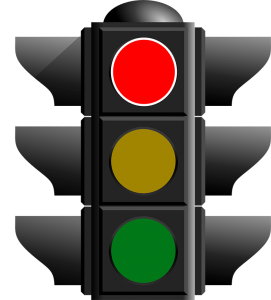
Messages that appear to be rather unpleasant and unnecessary than useful, can really piss a user off. They might have been reading something very important or getting interested in whatever they found in your page, but if you stop them from that and interrupt their actions in an unappropriated way, it will get them to leave and never come back.
Instead, make them smart. In a way, they should recognize if a user is visiting the website for the first time, or not. Use them the right amount of times and make sure you are targeting the right audience. Also, make sure to design them properly. Use an interesting and compelling copy, don’t use too many contrasts and colors that are not good for the eyes.
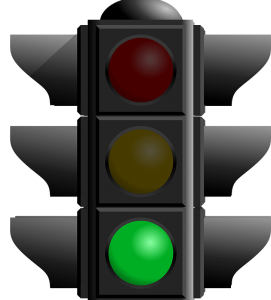
4. Fonts
Going further through the website viewer’s experience, after the pop-ups disappear, the next thing they look at is the way the web page is looking. Starting with web design, positions, colors, fonts, etc. I will take time to talk to you about navigation, but first, we’ll have to draw our attention to the text that leads them places.
 The copywriter’s work is for sure not easy when it comes to short call-to-action sentences and appeals. You need to make sure the messages you are sending to your readers are well understood and relative. Furthermore, the way you present it also needs to be taken care of.
The copywriter’s work is for sure not easy when it comes to short call-to-action sentences and appeals. You need to make sure the messages you are sending to your readers are well understood and relative. Furthermore, the way you present it also needs to be taken care of.
The usage of fonts is not as easy as it looks. You need to first read and learn about how it is most appropriate to combine different styles. And most importantly, what fonts to use in order to prevent the website viewer’s bad user experience.
To wrap up there are two things that you need to give the most attention to using unclear fonts and using too many different fonts. Both mistakes can lead to unpleasant actions.
5. Navigation
We’re getting closer and closer to the core of what a website viewer experiences. Now, that they are on your website and nothing has been in their way so far, it’s time for them to find whatever it is that they want. Is that an easy thing to do or do they have to search for it? That is what will determine whether you are providing good website navigation.
I am sure you don’t want your website to look too simple. But this can affect you and your users and break your website’s overall performance. It is very important for every website viewer to find things quickly and of course, for them to be relevant and useful.
Here is what you can do in order to keep that at best:

- Dividing categories – multiple sections, categories, and subcategories must be presented clearly
- Clickable links – when using multiple categorial divisions make sure the elements are clickable.
- Search bar – sometimes having one is not enough, double-check if it working properly
- Sitemap – have a plan before you start creating your website and when you already have it – explore
- Language – use easily understandable languages to navigate your website viewer
- Prioritize – the important parts should be more visible and everything else – well positioned
- Options – always provide easy ways for users to travel around your website
6. Relevancy
A website visitor would like to enter it and find out right away what everything is about. If he or she has to read more than a minute about what the content is about, then you have a problem. The images you are using, the headlines you have and everything in the surrounding must be speaking about your idea, essence, and message.
If the users entered and expected to find something they did not, this speaks badly in a lot of ways. First of all, you might be optimized for the wrong keywords. If you appear in the SERP for words that are far from what your website actually is about, then your work wasn’t so good.
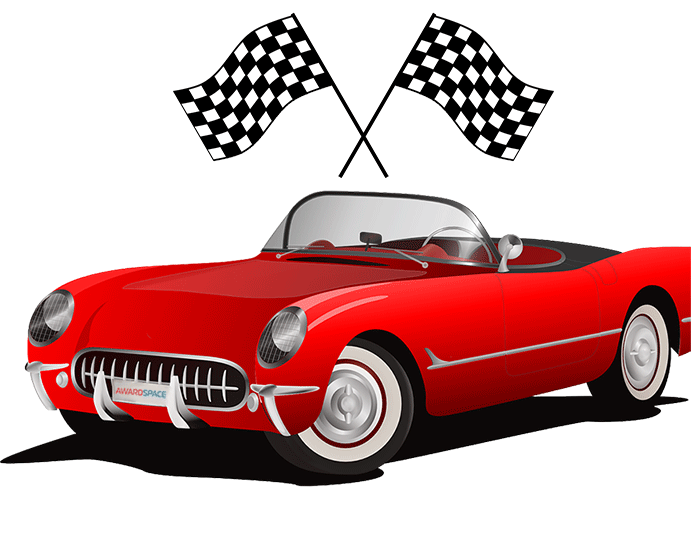
What a website visitor finds when he explores a web page or site, is the most important for a comeback. If what is presented is interesting enough, intriguing, extraordinary, and exciting – believe it – your users will grow and they will tell their friends.
That journey has come to its end. The navigation of a website viewer’s experience is interesting and you should explore it more often. Don’t forget to get in their cars and see where they go, what they see and make their road easier.
