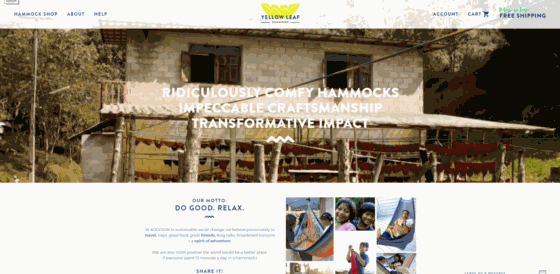About pages. We rely on them to provide us with an exceptional providence on the essence of a business, person, or enterprise. Often confused with a Contact page, the destiny of this providence isn’t an easy one.
About pages. The ultimate chance for you to shine is by introducing your visitors to your values, concepts, and personality. A page that offers such a broad understanding of creativity and self-description that can turn into a slippy matter.
About pages. We’ve all seen disastrous ones but how do we know if our very own About page is outdated? Here are three signs that it is.
1. Broken Links
I wouldn’t describe myself as high-maintenance. I wouldn’t even say that I’ve got too many pet peeves but if there’s something that really gets on my nerves, it’s the broken links.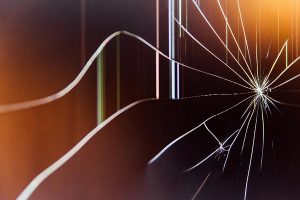
A broken link might not seem like a huge issue at first but once you go deeper into their nature you’ll be just as convinced of their malevolence. Let’s take a look at the harm it can do to your home page and your website in general:
- Unpleasant user experience. As the user experience needs to be your number one priority, the About us page makes no exception. Once stumbled upon a not working link, your user will undoubtedly feel disappointed and frustrated. Most importantly, you won’t be able to provide the expected content.
- SEO damage. People not only dislike broken links, but they also run away from them as fast as they can. Interestingly enough, search engines also take note of this. In Google’s Webmaster Guidelines it is specifically mentioned as one of their general guidelines. “Ensure that all links go to live web pages”, says Google. And when it says something, then it’s probably important.
As you see, a broken link is no party, and taking care of it needs to become one of your web routines.
How to Fix It?
Surely, there’s no need for any more convincing of the harm broken links do. Now, the more important question is how to fix those errors and turn them in your own favor. The process has two parts: identification and fixing.
1. Identify Broken Links
If you run a small website with only a few pages, you can check your broken links manually with Chrome’s Check My Links extension. Go through the pages and perform individual checks of your external and internal links.
In case, your website is larger it’s necessary to invest in a tool such as Ahrefs or Semrush. Not only do they offer a broad backlink checker but also provide keyword research, competitive analysis, and rank tracking. You can check your website’s health and make sure all of the links are up and working.

Once you’ve identified your broken links, it’s time to fix them. There are a couple of things you can do.
2. Fix Broken Links
There are different approaches you can follow depending on the individual broken link. If the content behind it is nowhere to be found, try: understanding the context; evaluating the importance of the link; either deleting it or replacing it with a working one.
2. Irrelevant Content
Do you know where your high school graduation pictures are supposed to be? In an old album left at your parents’ house. They more than surely have no place on your website! That’s what we mean by “irrelevant content”.
As opposed to the previous issue, irrelevant content isn’t something that technically doesn’t work. It doesn’t even need to be that obvious. From pictures and design to contact information and team members, irrelevant content’s harm shouldn’t be neglected.
- Outdated Company Information. Whether it’s your current location, contacts, pictures, team members, or any other type of information you’re providing, it’s important to keep it up-to-date. Not only can it be misleading but it can also affect your conversions and customer service.
- Ancient Design. If you claim to be a modern company, you need to apply it everywhere and especially in your web design. What might have seemed cool in 2010, nowadays seems like your grandma’s tapestry. That’s why being familiar with the newest web design trends is a necessity for your business.
How to Fix It?
Out of all the things you can be, don’t be boring. Turning your About page into a canvas where your creativity flows can add that pinch of charisma that leads to conversions. Keeping up with the trends doesn’t mean losing your identity. On the contrary, people will be able to notice your personal touch once you put your own twist on what’s trending. Let’s see a few things you can do to improve your About page content:

1. Info Update
Make a list of all of the outdated details you have on your page and start renewing it. Make sure there’s no misleading content. Try including a Google map of your location and a company history timeline to implement some visual elements into the page.
2. Company Photoshoot
Organizing a company photo shoot might seem hard and overwhelming but all of the troubles will be worthwhile in the end. People enjoy seeing the faces behind a company they’re doing business with. It adds credibility and personal touch to any enterprise.
3. Video Header
Video headers are huge at the moment as they break the expected layout. Adding any type of movement to your otherwise static design creates an engaging alternative to traditional pages.
3. Dull Writing
From e-mails, nobody reads all the way to lengthy and obnoxious descriptions that put people to sleep. Dull writing is one of the most dangerous diseases your website can get.
Let’s not get fooled by those verbose statistics claiming that the average human attention span dwindles uncontrollably. In fact, people’s attention span is very much dependent on the environment and the task’s demands. In other words, people can and will keep their attention on your website when you create challenging tasks for them. One of the most important tasks is the task of reading comprehension. It becomes possible only when you create smart, well-thought, and enthralling story-telling.
Some of the main mistakes people do when writing an About page are:
- Abstract Blabber. Vague and broad expressions might sound successful to you but when a user visits your About page they have a reason for it and are expecting a certain accuracy.
- Hard Sell Tone. An About page shouldn’t serve as your ultimate selling space. People notice dishonest tones and are especially immune to the hard sell.
- Annoying Bragging. Gone are the days when part of your marketing strategies was the self-directed splurge and bragging. Promising people an exceptional quality with empty and bloated words sounds quite outdated today.
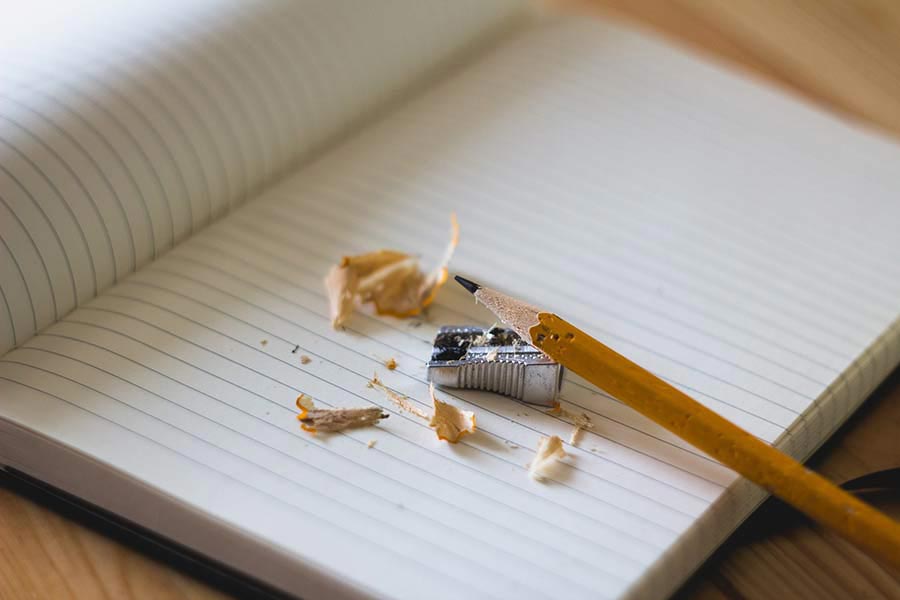
How to Fix It?
Turning uninspired writing into a fascinating story might seem like a long-term project. The truth, however, is that with a couple of fixes you can transform your copy into something that people will love.
1. Numbers Instead of Concepts
Have you noticed how people are terrified when they need to put their values and goals into numbers? That’s not because they’re hopeless dreamers – they’re just unable to measure their achievements. Users, on the other hand, prefer seeing the actual outcome of your work calculated and served.
That not only shows that you’re a successful brand but also that you’re able to evaluate your work in measurable results. Whether it’s the number of your customers, the years on the market or your successful projects – including it will be a great assurance of your reliability.
2. Company Philosophy
This might seem contradictory to the previous fix, but don’t rush to a conclusion! Including your company philosophy by listing your main values as a brand isn’t a pointless blabber unless you turn it into such.
Tell people what inspires you and how you contribute to their lives through your work. Be as specific as possible. Inspiration can come in a well-defined package, too!
3. Customer Testimonials
Being your own brand ambassador is as uncool as liking your own Facebook post. Stop boasting and start quoting. Including your customers’ testimonials through comments, quotes, and positive feedback serves as the greatest advertising possible. Customers will believe other customers way more than they believe your own words.
The art of creating the perfect About page needs to be mastered through practice. Learning your users’ personal preferences and expectations can turn you into the hero they need. They’re the ones that turn your efforts into outcomes and appreciating them is what results in great content.
And don’t forget! Your page might say “About us” but it’s actually all about them.