Article writing is the main pillar that holds every blog worldwide. Of course, there are other types of content but you have to know how to write an article to maintain a blog. In times when you are stuck, you may want to use some predesigned blog post ideas.
Procrastination is surely one of the main reasons due to which articles are delayed. It’s normal. You are an artist and at the moment you just don’t ‘feel like writing’.
But if you want to be a copywriter, often you’ll have to push yourself through the phases of laziness, and lack of muse and concentration.
We’ve covered some of the best working solutions on the times when you are experiencing the so-called writer’s block. So, the problem was previously addressed, but procrastination and writer’s block are not the only causes of the need to write an article for less than one hour.
Sometimes you overslept.
On another occasion, you didn’t sleep.
You may feel sick.
Or maybe you are planning to travel.
And of course, there is a possibility for you to have to write on your side business blog.
Whatever your reasons are, if you are maintaining a blog, at one time or another, you’ll need to know how to write an article in less than one hour.
Let’s figure it out.
Know Your Topic
As I am writing this, I am going late on my schedule. The article should’ve been ready yesterday. But it’s not.
Honestly, a while ago, I didn’t even know what the current article was going to be about. I have one hour. So, I figured, maybe there are other people who found themselves in a similar position.
If so, these people may not have the experience that I have, thus, may not be ready to face the problem in an ordered and prepared manner. Yet, I have never been in an identical situation. But what I know is how to prepare an article, how to write an article, and how to write it quick.
Thus, I know the topic.
Knowing the topic of the article that you are writing, will immensely lessen the amount of time needed to write it. If you are a blogger, you already know that the bigger part of the time invested in writing is actually not writing, but making the research.
Thus, when in a hurry – choose a topic that you know a lot about.
Research Keywords
Aaah, keywords!
There is no blogger, who while striving to promote their blog and haven’t heard about keywords. They are in some sense the core of the On-Page SEO. People are looking for something on the search engines, and you are writing about that topic.

It is not only logical, but an act of kindness to try to answer the questions of the internet users. It is a win-win scenario, where you get more eyes on your website, and they get the information they need.
But making a keyword research is not only helpful for the On-Page SEO. Done right, you’ll be able to extract ideas for the content, which, if drafted carefully, will save you a lot of time.
Draft Sub-titles
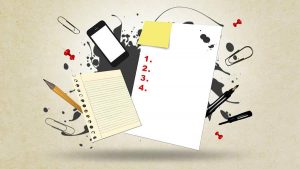 Now that you have rough ideas on what and why you are writing, you need to specify further.
Now that you have rough ideas on what and why you are writing, you need to specify further.
Even if I am not in a hurry, I always draft my subtitles, so if I got distracted or lost, I’ll have some kind of a bearing point, to support myself.
When writing an article on whatever topic, drafting subtitles is crucial.
And keep in mind that I say draft subtitles. When you write them for the first time, they may be ill-ordered or not suitable, or even you may write too many subtitles. Definitely, strive to cover the whole topic, but if the time is little, you may want to cut the article in half, and finish it in another blog post, rather than be late.
When you have the titles, you have not only the main goal – the title of the blog post, but you have the milestones that you need to follow. Furthermore, these milestones could become a metric, by which to evaluate your progress.
And you know, when you see how much you’ve done, and how little is left to do, you get motivated and inspired.
Fill the Drafted Sub-titles
Now that you’ve drafted subtitles, and know how many milestones you need to pass, to the finish, you need to start walking through them.
Which, as you know, is the harder part.
But if you’ve done the previous steps in the right way, by choosing a topic that you are familiar with, and making a keyword research, you are guaranteeing yourself a hasty task completion.
Draw Your Conclusions
While drafting your subtitles, don’t forget the introduction and conclusion. Drawing your conclusion and writing the right introduction will give your article a sense of goal and completion.
The goal, evident from the introduction will show your users what the article is about, and why they should bother reading it.
But having a conclusion guarantees that they won’t be sitting in front of the display, asking ‘what was that about?’.
If you do it the right way, the users may even not understand that the article was written in a time span that small.
That is the power of a good introduction and a thoughtful conclusion.
The Glossy Finish
After you’ve written the text, you need to choose the right featured image, as well as the images that will be situated throughout the text.
Don’t forget to add these elements. They are what gives the sense of completion and coherence between the website and the text in your latest blog posts.
Final Thoughts

Knowing how to write an article is one thing, but to do it in a manner of 60 minutes is way different.
Definitely try to avoid fall in such a situation.
But when you happen to be in circumstance, where the time is ticking away, and what you need is a fast solution to an approaching problem, here is how to write an article in 60 minutes.
P.S. This article took me exactly 56 minutes. You can do it too.
