Personal branding has been around for centuries. Individuals have always been marketing their skills and personality with various intentions.
While self-presentation takes a major role in general human cognitive processes, modern technologies offer broader possibilities than our ancestors could ever imagine.
With social media taking a grande role in our everyday life, each and every one of us has his own media. This means that we’ve got our space where we decide on the qualities we prefer to present to the world.
That, however, is not always sufficient when it comes to career and professional life. Presenting one’s professional skills needs a professional space – a personal website. Yet, how to make a personal website.
The article is divided into two main parts:
Website Building
1. Choosing a Hosting Plan
2. Choosing a Domain Name
3. Installing a CMS
4. Installing a Theme
Content Creation
1. Setting Up an About Me Page
2. Setting Up a Portfolio/Product/Service Page
3. Setting Up a Blog Page
4. Creating a Communication Pattern
Website Building
1. Choosing a Hosting Plan
The ground of your website is the web hosting you choose. While there are different types of hosting out there, your personal website will more likely not need the most powerful VPS on the market.
WordPress Hosting is a perfect solution for small businesses and personal websites as it offers exactly what they need without overwhelming the user with complexity.
Some of the main features to pay attention to are the number of websites, disk space, and monthly traffic.
Making the right choice completely depends on your predicted website needs. You can always upgrade your plan but still, make sure you assure enough space for your files and enough monthly traffic for your prospective visitors.
Choosing a hosting plan with a free domain for life included is a great way to cut your domain expenses in half.
2. Choosing a Domain Name
Once you’re set with a hosting plan, it’s time to choose a domain.
Choosing a domain name for your personal website is an essential strategic process you can’t neglect. Building a personal brand means making your personality recognizable. That includes your name.
First, check your domain name availability. If you’re as lucky as I am to have the strangest of names, you might just as well be able to get a domain with your own name. While repeating my name seven times in a Maths class in second grade might have been annoying, now I can enjoy easy registrations online.
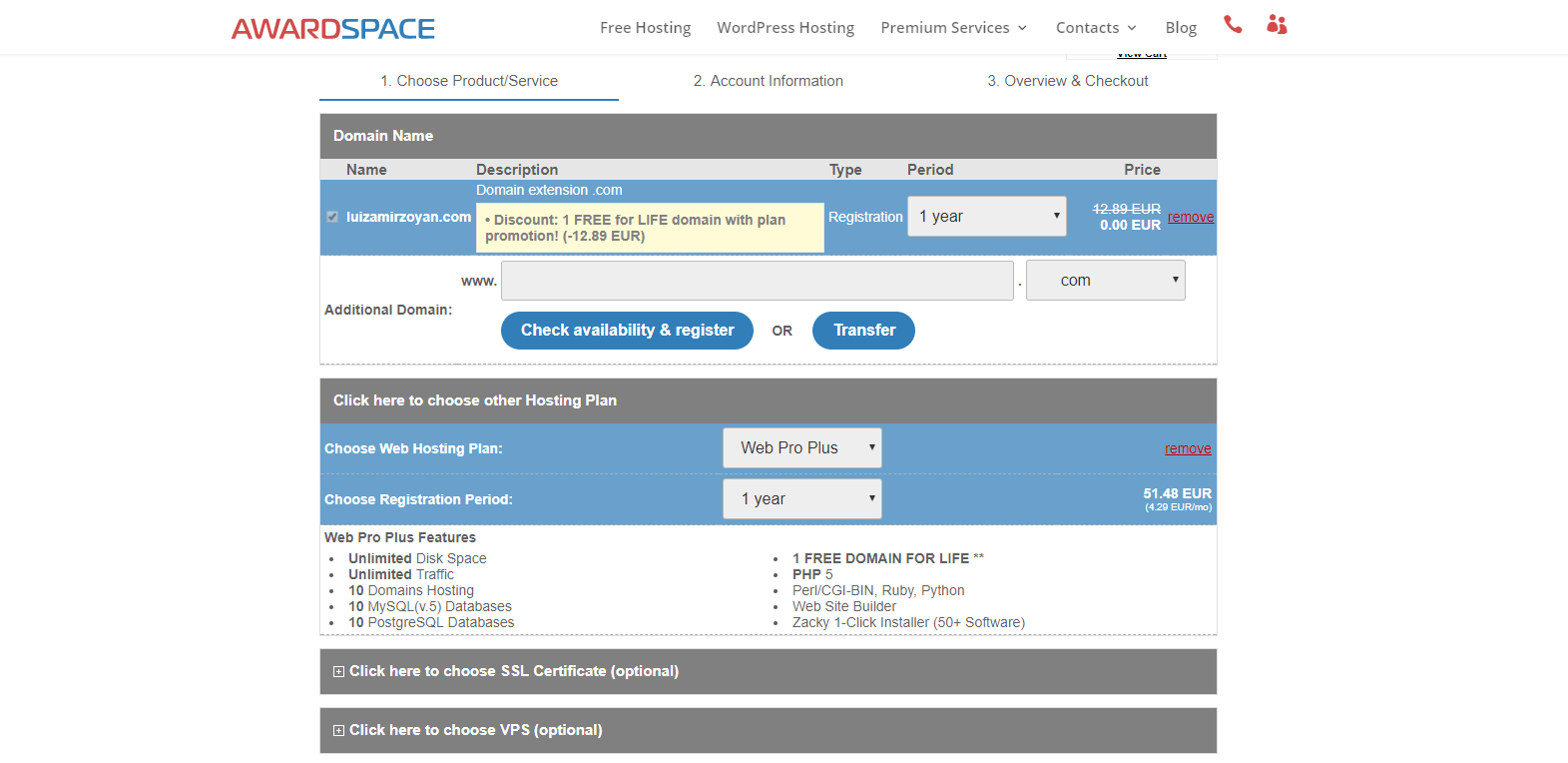
Then, once you’ve chosen the first half of your domain, you can decide how you want it to end. .com is still the most popular domain but it’s up to you to choose the final touch to your self-presentation.
3. Installing a CMS
Now that you’ve got land, it’s time to build your house on it. While the land is the foundation, the house itself is the essence of what you’ll call home.

The same goes for your CMS. It’s the essence of what you’ll later call your personal website. Installing a CMS might sound like a huge effort but with a one-click installer such as Zacky Installer, it actually takes less than a minute.
All you need to do is click on the Zacky Installer button under Website Management in your admin panel and follow the instructions.
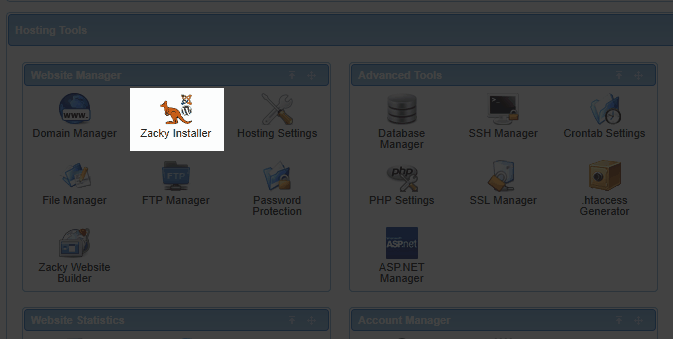
While there are dozens of CMSs, the most popular one for personal websites remains WordPress. That’s why all of the following steps are going to explain how to make a personal website solely with WordPress.
4. Installing a theme
Choosing a theme is both fascinating and overwhelming. Scrolling down thousands of themes, however, shouldn’t discourage you. The right theme might be right behind the corner.
As opposed to popular belief, themes don’t have to provide the full and final image you’re going for on your website. They need, however, to be customizable enough for you to be able to adjust the elements as you wish.
While there are thousands of free WordPress themes you can choose from, there are also premium ones that usually offer more contemporary design and more customization. Your needs depend on the essence of the website you’re going to build.
- portfolio website – As a portfolio suggests an exhibition-like image grid and web design, it requires your undivided attention when choosing a theme. See our list of 10 Best Minimal WordPress Themes for Photographers
- professional services website – If your website’s main function is to offer your services as a professional designer, writer, plumber, mechanic, and everything in-between, you need a few necessary elements: Service Description + Prices Page, About Me page, and Contact Form.
- e-commerce website – Just because it’s a personal website, it doesn’t it can be e-commerce, as well. It will remain a personal website as long as the product you’re selling is something created by you. Whether it’s photography prints, paintings, jewelry, or something else, your website can become a great home for distribution. An essential plugin for your commercial website is WooCommerce.
Content Creation
Now that we’re done with the whole logistic process, it’s time to let your creativity flow. When it comes to your personal website, no one knows better than you what the content needs to be.
There are, however, some universal tips and tricks you can apply and still stay true to yourself.
1. Setting Up an About Me Page
The About Me page is the essence of your whole personal website. Presenting yourself, however, can be a tough task as you always wonder what’s worth mentioning and what’s plain gibberish.
Looking at other websites is not a crime and it even proves to be a great source of inspiration.
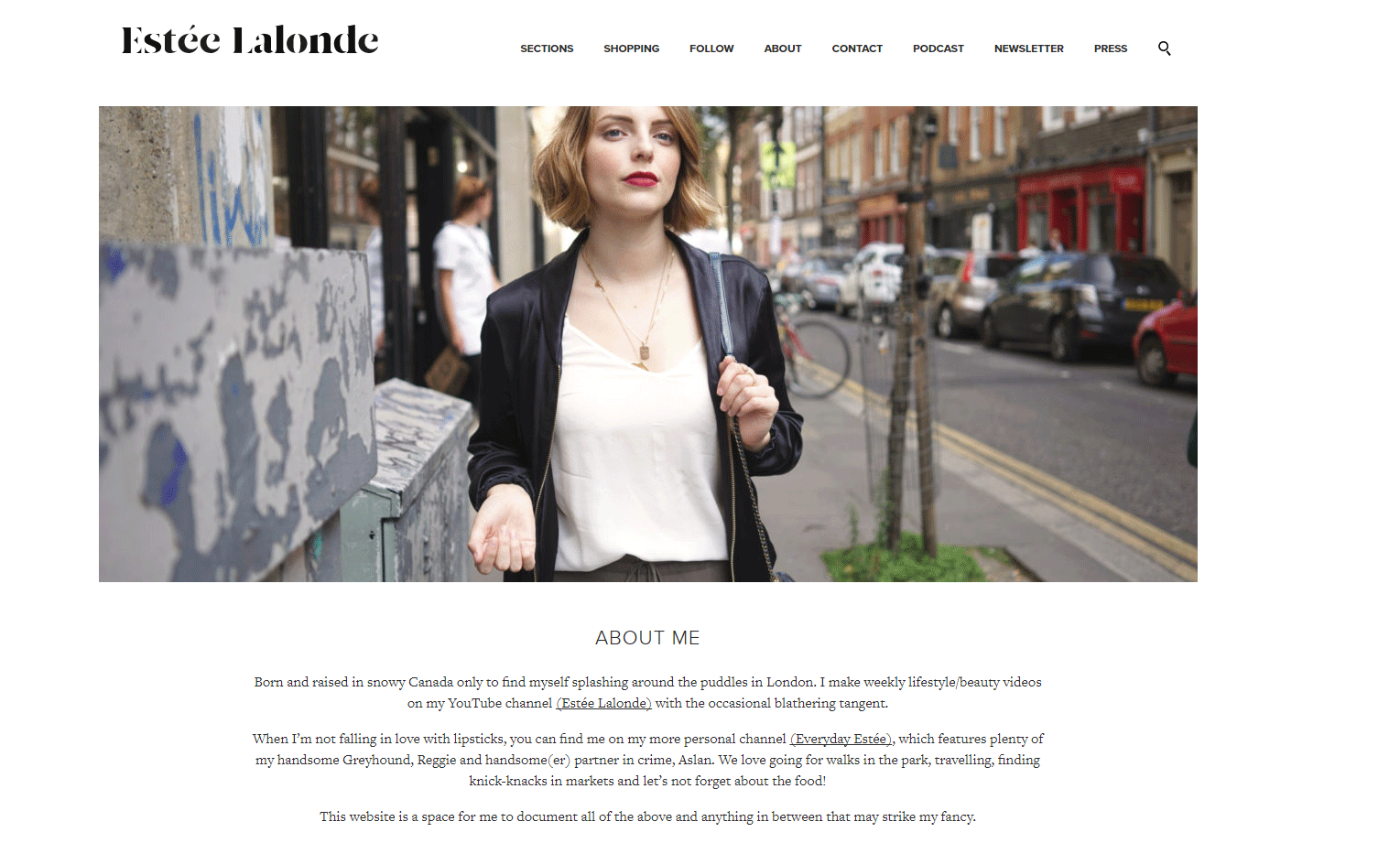
Here’s some information you can include on your About me page:
- Your area of expertise. Assuming that your visitors already know your name and any other general information, it’s important to present your work. Introducing yourself as a professional first is essential for any professional personal website.
- A pinch of quirk. From hobbies to pet peeves, from childhood memories to daily rituals. All of this is what makes you who you are and, most importantly, memorable to your visitors. No one is just his professional aspirations and expressing your personality through your page makes it much more appealing.
- Website’s Purpose. Explaining the purpose of your website helps people navigate through it easily. Once familiar with your own views on how your website is supposed to serve your and their interests, your visitors will know that they’re not just attending the vanity fair of your ego.
2. Setting Up a Portfolio/Product/Service Page
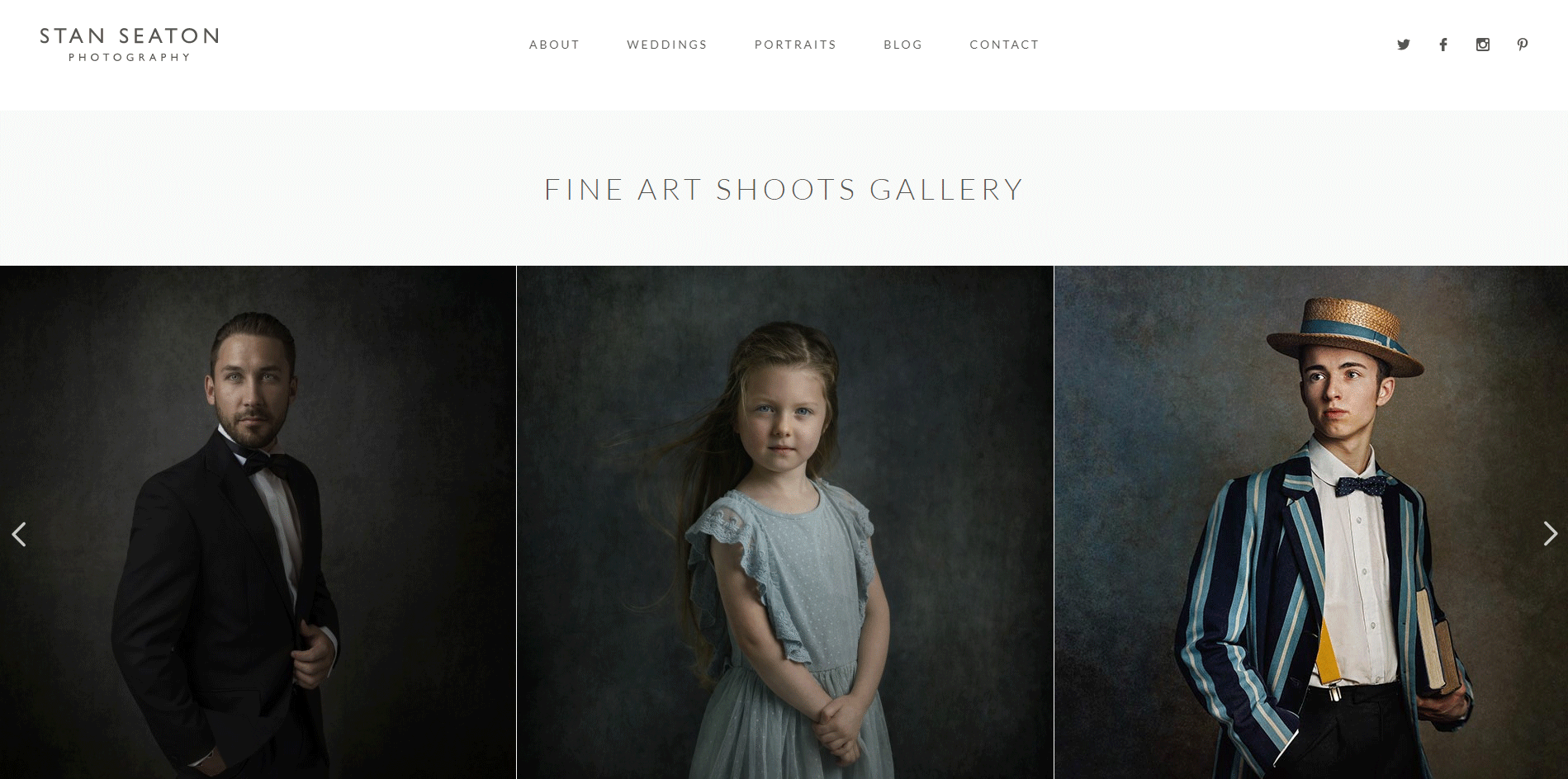
If the About page introduces your goal, the portfolio/product/service page represents it. From photography and fine art to product-selling and service offers you need to include these essential elements in order to achieve that purpose:
- high-quality images
- a brief introduction to your work
- call to action
This is the page where you can allow your design genius to shine. Representing your work in the contemporary context of the web can only happen through contemporary instruments: web design.
The greatest web design trends for 2017 remain the bold typography, contrasting colors, and mobile-friendliness.
3. Setting Up a Blog Page
Depending on your theme, the blog page can have various looks. You can usually customize its design, include categories, and organize the content into pages.
You might be wondering why you would need a blog page on your personal web business card. Through additional quality content, you’ll be able to reach a whole new area of people’s interest in you – their curiosity.
Blogs have long proven to be one of the winning strategies for all kinds of businesses and people. Systematizing your knowledge and professional expertise in words and paragraphs, in engaging content that assists and educates your visitors is priceless.
4. Creating a Communication Pattern
By communication pattern we mean the channels you’ll use to communicate with your visitors. While different people have diverse preferences in their communication means, most of the web users prefer the same ones:
- Contact Forms
- Social Media
Of course, it’s not only allowed but even recommended to all three channels for each type of communication you have to offer.
Social media is the best way to spread the word and directly interact with users. E-mail is great for professional contacts and correspondence to refer back to later. Contact forms are an incredible way to collect ideas and recommendations.
The Gist
Creating a personal website is a complex process that needs your full attention and dedication once you decide to take the road.
It, however, is the best facilitator in your presentation as a professional and most importantly, a notable human being. That’s why as a general form of expression, a personal website can serve not only your career goals but also your life goals of constant self-development.

