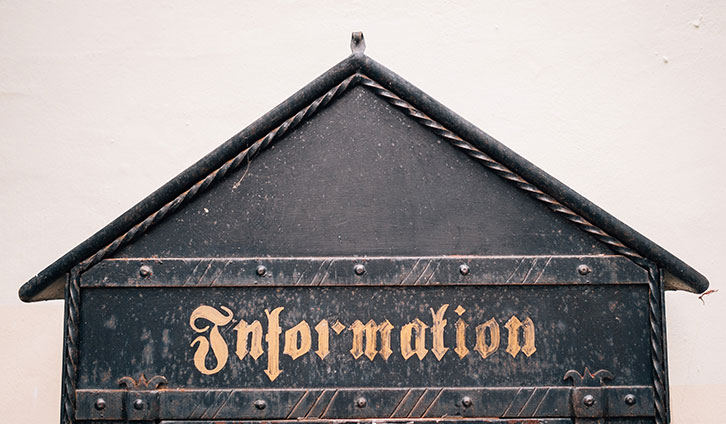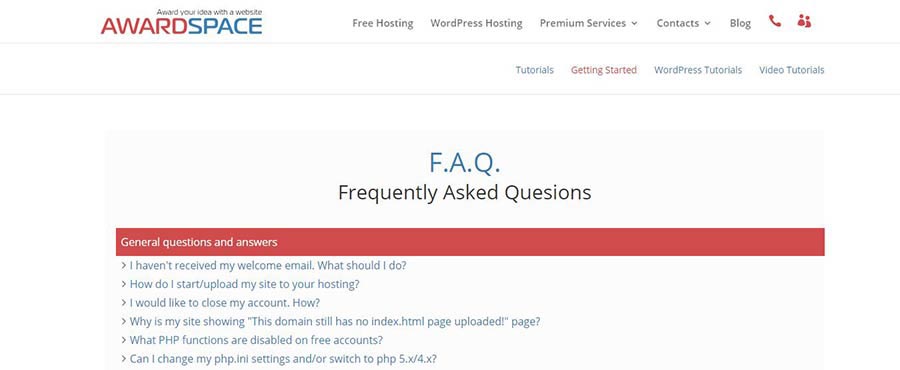Trust is everything. In our communication with others, in our decisions to purchase, to listen to someone, to even follow others’ ideas. We have to trust them to take the final step to action. This is why having an FAQ page on your website is so important. Trust.
1. Why Do I Need an FAQ Page on My Website?
1.1. One More Time – Trust!
There are several reasons why you absolutely need to have a Frequency Asked Questions Page. As I mentioned in the beginning, the first is definitely trust. Having a page with the most important questions, answered, can build an amazing relationship with everyone who goes there.
Usually, when people want to do something and fail the first time, they give up. It’s not life decisions we’re talking about, but simply trying something new. You try Indian food and you don’t like it? It’s probably how it was made this particular time. Try it another and you’ll find out how amazing it actually could be.
What I’m saying is, that if you help your customers they won’t have to give it up and you’ll win their commitment. Also, it helps your customer’s experience overall.
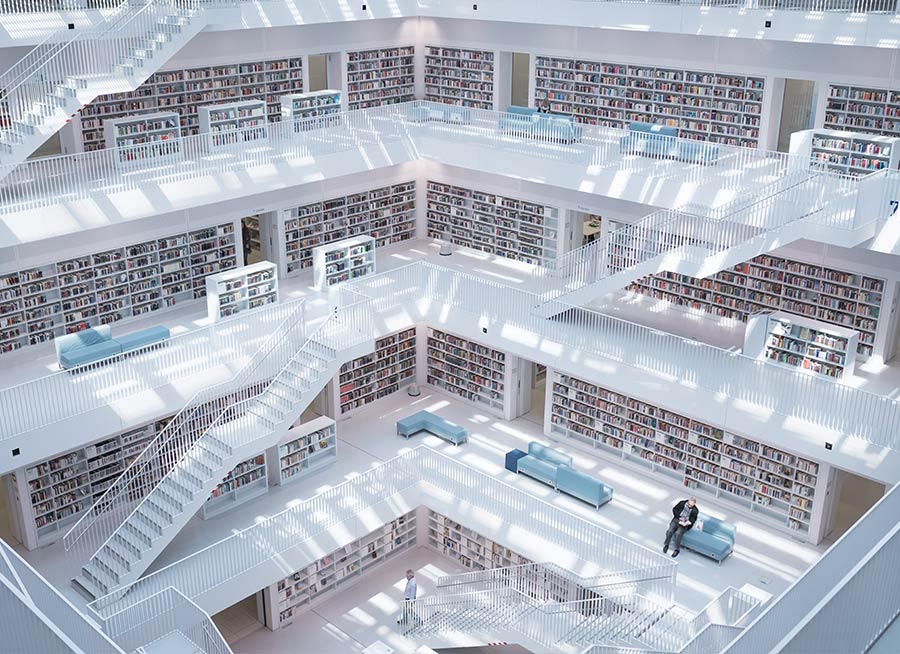
1.2 Saves Time
First of all, you are saving them time, which is another user-helpful point. When you collect everything, they might want to ask, and answer it, you save them the time to think about it, search for it, probably ask you, wait for an answer and etc.
Furthermore, you save yourself time. If you don’t put the FAQ page, it just means you’ll still have to answer, but personally to everyone who contacts you. So, if you answer all of the most important questions in advance, you won’t have to do it after that.
1.3 Allows You to Show Your Side
Not all questions on the FAQ Page are technical. Some of them are simply explanatory and it’s your chance to say how it actually is. Maybe, take a look at other FAQ pages (for example AwardSpace’s Page) to get an idea of how it’s usually done and you’ll think yourself of questions to answer to prevent some confusion in your audience and users.
1.4 Helps Your SEO
SEO is mentioned in almost every article of ours. The reason is that it’s indeed of very big importance in website development. We’re sharing everything you need to know about Free Web Hosting, Website Developing, and Driving Traffic after that, but as well as that, we surely advise you to optimize your sites.
One way to do that is with your FAQ Page. It will be easy for you to just include long-tail keywords, optimize every different question and of course, include internal linking.
2. How to Structure My FAQ Page

Depending on the types of questions you are going to answer, there are a few ways to structure your FAQ page.
For example, you can have a webpage for it or you can have a section. You can divide the questions by their topics or other aspects. You can also list them and link every answer to a separate page, optimizing it for the specific search.
Furthermore, try to link every answer to the specific page of your website or your blog to provide information to your users and optimize these pages.
Organize everything by keywords and get in order to prevent visitors to your website to hit the button “Back”. We all know that’s not good for your SEO.
In addition, gladly there are several plugins in WordPress that help to structure the FAQ page with clickable questions.
3. Tips for Improving FAQ Page
First of all, find out what your customers actually want to know.
Do research to understand what is difficult for them, what they ask themselves, how can you be useful, and helpful, and answer the most proper questions. Your FAQ page will be a lot better if it’s compliant with your visitor’s interests.
As mentioned in the previous point, take time to structure the page in the best possible way. It is important to save everyone’s time and not let your readers wander around the pages and go back and forward to the same questions. Even more, make sure everything is well organized and helps your SEO, rather than the opposite.
Another important matter.
If you need it in the course of your website and have a different webpage for that – great. If not, you might want to think about including videos and pictures on your FAQ page.
It will not only help the easier look of the page but also help people understand it easier. Don’t forget to compress them so that you don’t make your site heavy.
On the other hand, avoid using too many technical terms and jargon. Keep it simple for everyone. Sometimes it’s not possible, of course, but just make sure you use short sentences and easy language.
Up to date! That’s right. Above all, you can’t just write the page and forget forever about it. When your business is growing, or even not, just when your traffic is, you need to update.
Questions appear people have different needs with time. So, from time to time, check your page and update it by adding new important questions and answers.