Lazar Shishmanov, PhD
Connect
Articles
How to set Minimum Order Amount in WooCommerce
Setting a minimum order amount in WooCommerce implies your clients need to add products to their shopping cart and achieve a specific order value to proceed with checkout. If you offer cheaper...
How to Update WordPress Theme
Updating the theme(s) that you are using on your WordPress website is not only about getting new features but also ensuring the safety of your online entity. Now that you've built your website with...
How to Display WooCommerce Products by Category
Displaying WooCommerce Products by Category is an essential way to enhance the navigation of your store. Clear browsing is critical when it gets to eCommerce since it enables your customers to be...
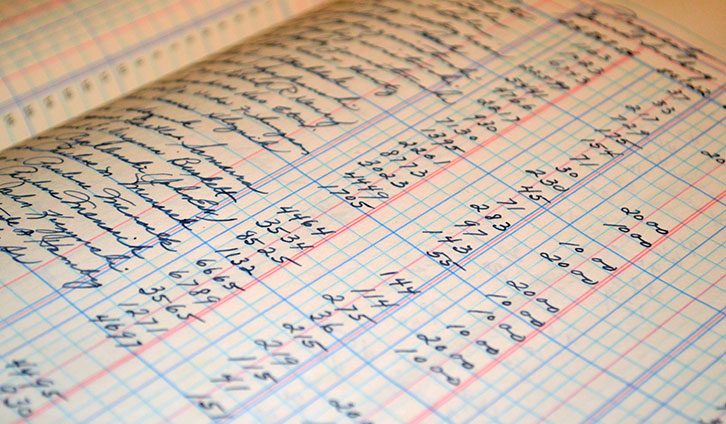
cPanel Massive Price Increase – Who is Most Affected, and is it Worth it From cPanel’s Business Perspective?
June and July are the months throughout the year when most people take long vacations and enjoy the hot summertime. Businesses are slowing down, and typically no significant changes in the...
How to Add Google Analytics to WooCoommerce
It is a good idea for every eCommerce store manager to add Google Analytics to WooCommerce. By doing so, you will be able to track your WooCommerce shop to improve the knowledge of the user and...
What is Widget in WordPress
In WordPress, widgets are blocks that are dedicated to making a specific function on your website available. Depending on the WordPress theme that you are using, widgets could be added in all sorts...
Connect
Latest posts:
3 Free Online Tools to Track Your WordPress Hosting Performance
Once it's officially the beginning of the new year and you've had the time to test your resolutions, it's time to track your progress so far. While it's way too early to qualify your work, you can always examine the services you've trusted. As a website owner, you...
How to Transfer from Blogger to WordPress in 3 Easy Steps
Blogging requires a special kind of commitment that those who haven't done it can never understand. "What do you mean you're a blogger? What is your real job?" You've probably heard this at least once from your distant aunt who you meet only on holidays. If you're...
6 WordPress Plugins That You Absolutely Need to Use
Whether you are building your first WordPress website, by following a WordPress Tutorial, or you have experience with website building, there are several things, you’ll always have to take care of. Customize your permalinks, decide if you’ll let people to discuss your...
“Nobody Reads My Blog.” 5 Working Strategies to Change This.
“Dearest Max, My last request: Everything I leave behind me… to be burned unread,” says the writer in a letter to his friend. Throughout his lifetime he had already burnt most of what he had written and now only a slim file of work was left next to his cabinet. Should...
Why You Absolutely Must Use a Strong Password
It is a basic economic law. While there are easier ways that pay higher, there will always be people that are eager to go against the norm. To hurt, to steal, to lie, to hack. Unfortunately, there is nothing me and you can do against that. We can only do our best in...