George Boychev
Connect
Articles
How to Access the Security Settings of My Domains
Accessing the security settings of your hosted domains is easy with AwardSpace. You can access the settings in just a few minutes by following the steps below. First, log in to the AwardSpace...
How to Access The Name Servers Settings of My Domain
Accessing the name server settings with AwardSpace is quite simple. Just follow the next steps. First, log in to the AwardSpace hosting panel. Then, head to Domain Manager: After that, locate...
How to Access the DNS Settings of My Domains
Accessing the DNS settings of your domains is easy with AwardSpace. The process is comprised of a few simple steps and requires only a minute or two of your time. First, log in to the AwardSpace...
How to Access The Settings for My Subdomains
Accessing the settings for your subdomain with AwardSpace is quite simple. First, log in to the AwardSpace hosting panel. Then, head to Domain Manager: A new page should open. Once you see...
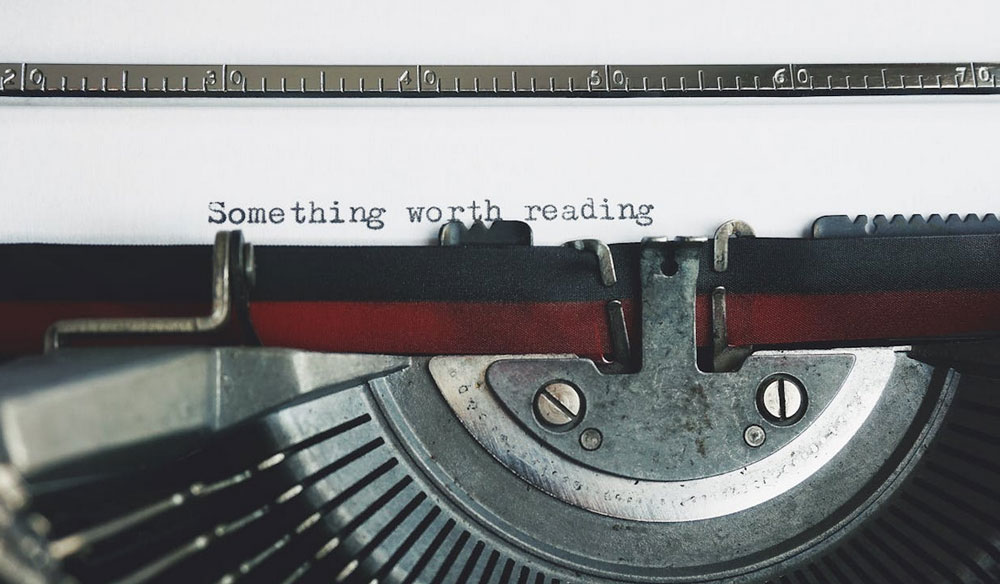
Blogging and SEO: Where’s the Crossing Line?
There are cases in which people treat blogging and SEO like two different activities - on one side, there's the creative aspect, in which bloggers share their ideas, thoughts, reviews, and opinions,...
How to Check the PHP Settings of My Domains
Checking the PHP settings of your domains is simple. In fact, accessing any information for your domains is easy with AwardSpace. To check your domain's PHP settings, log in to the AwardSpace...
Connect
Latest posts:
10 Best WordPress Email Plugins
Searching for the best emailing solutions for your WordPress website and online business? Look no further than this selection of plugins with great functionality and handy features. Each of these suggestions can become a great fit for your email marketing strategy,...
10 Best WordPress Search Plugins
Although WordPress provides a default search function that you can easily use on your website, there are numerous plugins that do the job simply better – more precise, faster, and with more options for custom search inquiries. In the next paragraphs, you will read...
8 Best WordPress CRM Plugins
Depending on your needs, the right WordPress CRM plugin can improve your sales processes, help for more effective customer retention, and improve your marketing strategy. In the following paragraphs, you will read about 8 WordPress plugins that help your team and...
WordPress 5.8 Tatum Is Here. See What’s New!
What you need to know: WordPress 5.8 “Tatum” was released to the public on July 20, 2021. Its standout features include a new block-based widget editor, native support for WebP images, and the inclusion of a template editor. In addition, the update introduces the new...
5 Reasons Why You Should Create a Blog for Your Brand
In computer language, blog is a combination of two words - ''web'' and ''log''. A blog is simply an online diary. Blogs have been around since the early days of the Internet. Some time ago, blogs were mainly used for sharing personal information such as interests,...