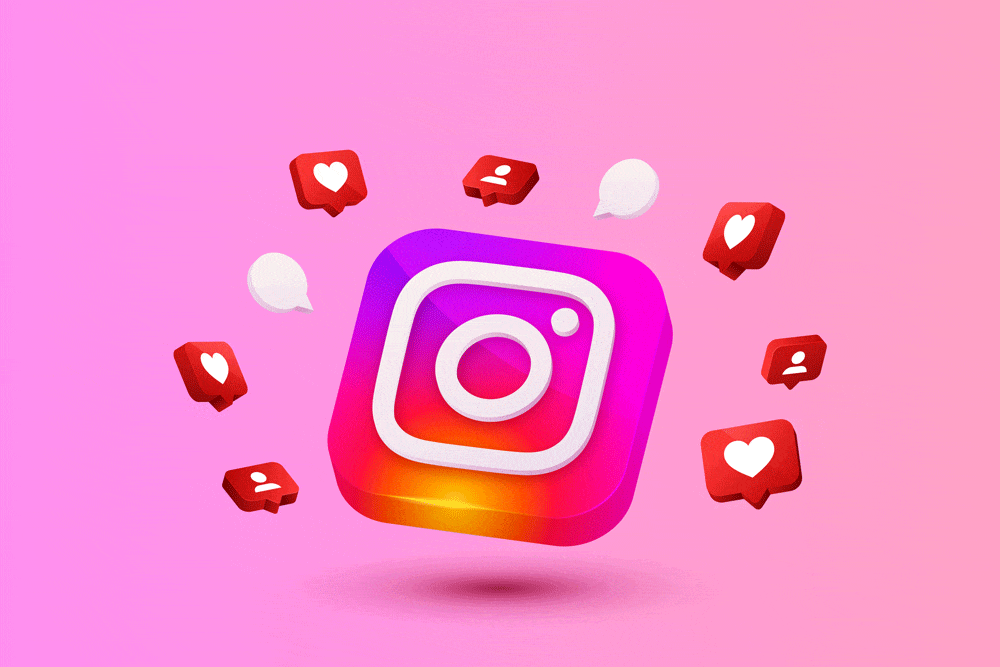
George Boychev
Connect
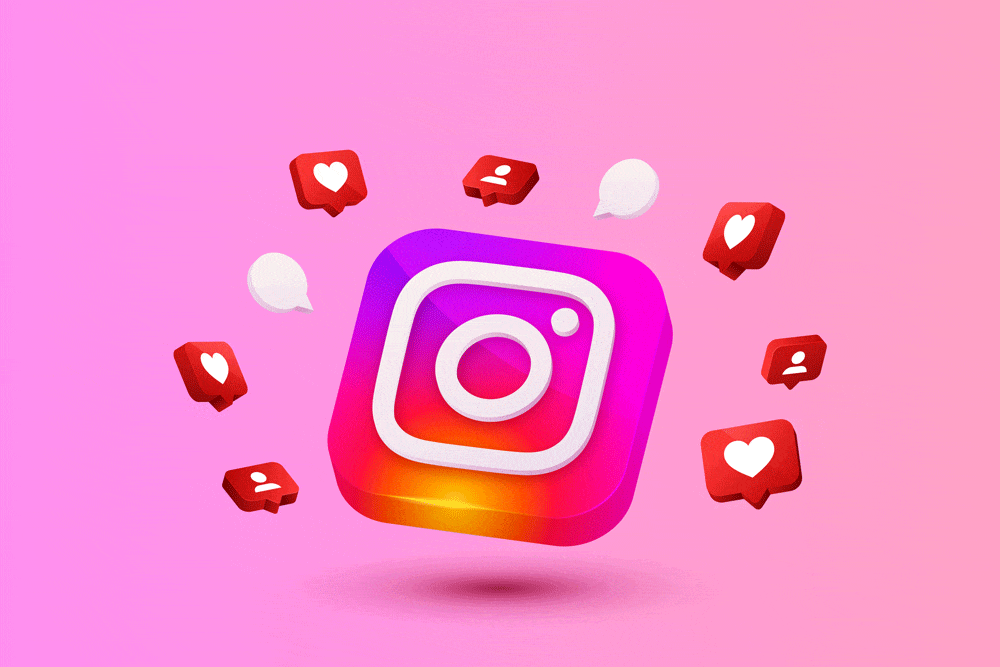
Articles
Create a Postgre SQL Database
To create a PostgreSQL database for your project, first log in to the Athe AwardSpace hosting panel. Then, head to Databae Manager within the Advanced Tools category: After that, select the...
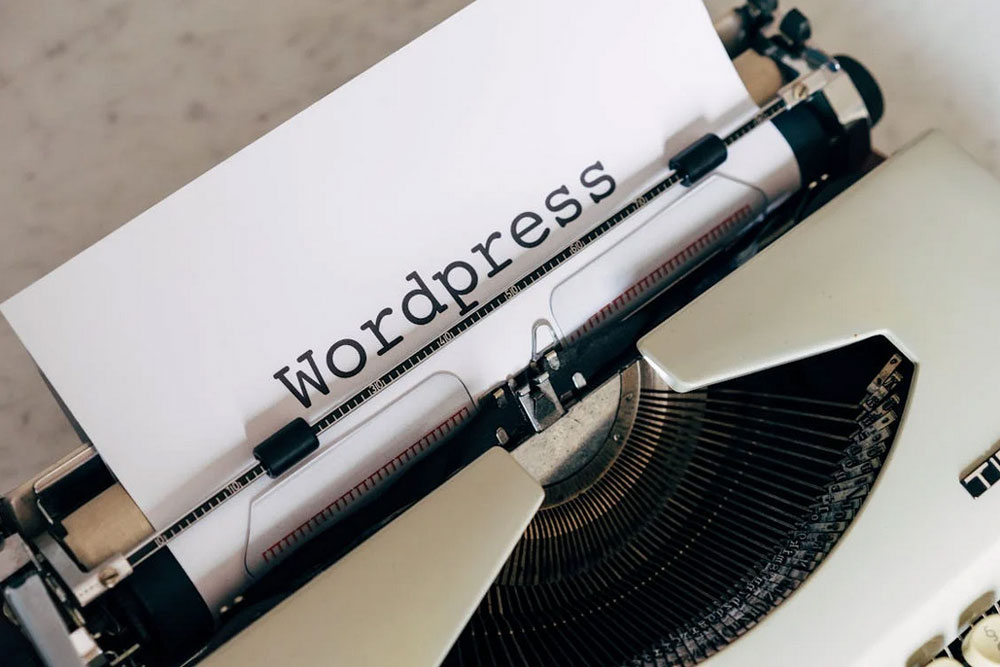
Best Blogging Platform in 2026: Why WordPress Remains King
Choosing the best blogging platform for your project remains an important decision - whether you are a beginner enthusiast looking to create a simple blog, or an experienced digital marketer aimed...
How to Upgrade My Hosting Services
Upgrading a hosting plan with AwardSpace is quite simple. Just follow the steps below. First, you need to log in to the AwardSpace hosting panel. Then, head to Services Upgrade, located in the Buy...
5 Best Instagram Analytics Tools to Help Your Brand Grow
When working on your social media marketing campaign, it is important to understand that random Instagram publications won't help you achieve your business goals. Instead, you need to understand...
How to Purchase a Semi-Dedicated Hosting Plan
You can quickly and easily purchase a Semi-Dedicated hosting plan with AwardSpace. You only need a few clicks and a few minutes of your time. Here's what to do. First, log in to the AwardSpace...
How to Purchase a VPS Hosting Plan
Purchasing а VPS hosting plan with AwardSpace is simple. You only need to follow a few steps, and you will have the setup made in no time. Here's how to proceed. First, log in to the AwardSpace...
Connect
Latest posts:
How Social Media Content Calendar Helps You With Consistent Growth
When developing a social media marketing campaign, consistency is key. Publishing regularly and aligning posts with product launches and trends helps you establish a strong brand presence in the digital landscape and can significantly elevate your brand's visibility...
What is a Content Map And How it Helps Your Business
In the competitive field of content marketing, success can't be achieved solely by producing more pieces of content; nowadays, it is about creating the right type of content and publication for the right target audience. Many businesses and marketers fall into the...
What Are Content Pillars and Why Are They Vital for Your Blog
Creating an online blog can be quite an exciting experience. Regardless of whether you want to share your thoughts with the world or expand your business site with a new and informative section, knowing how to structure your blog content is vital for your website's...
A Social Media Marketing Plan that Converts: All You Need to Know
Having a successful social media marketing campaign is vital for any business that wants to stay competitive in today's world. Campaigns help you with brand awareness, followers, leads, and conversions. However, each campaign should be well-structured to deliver...
Content Marketing vs Social Media Marketing: Which is Better for Your Project?
Among numerous digital marketing strategies and tactics available, two remain constant in today's online landscape: content marketing and social media marketing. At first glance, both appear similar and even interchangeable, as they both revolve around using...