Although the Internet has become more accessible and easier to use, not everyone feels confident in creating a website on their own using only coding and web development techniques.
This is where a content management system (CMS) comes into play.
CMS platforms have become indispensable tools that provide users with various features allowing them to easily and effectively create, edit, publish, and manage digital content thus crafting beautiful and fully-functional websites.
Table of Contents:
What is a Content Management System

A content management system, or a CMS, is a type of software application that helps users create, manage, and publish a website without using coding or acquiring and applying any IT skills. In short, a CMS helps you create a website without using any technicalities.
The great advantage of CMS platforms is that they provide users with numerous tools and features that make the entire site-building process straightforward – whether users aim at creating an online blog, a product description, a presentation, or anything else, CMS platforms offer everything needed to users, so they can easily complete the content creation process.
In most cases, CMS platforms come with intuitive interfaces and drag-and-drop functionality, so even users with limited technical skills can work and contribute to the site creation process.
Furthermore, a great advantage of content management platforms is that they allow collaboration between multiple users. This means that several users can work on the same content file and via the available permission levels and control mechanisms, teams can work together to develop and refine a piece of content without any technical issues and without interrupting the work of teammates.
Types of Content Management Systems

Different types of content management systems aim to help users manage content in different business niches:
Learning Content Management Systems (LCMS)
Learning content management systems take a central place in the educational sphere. LCMSs are specially designed for learning environments and provide all the tools and features needed for better management and delivery of educational content such as courses, exams, articles, multimedia materials, and similar.
Enterprise Content Management System (ECMS)
Enterprise content management systems are especially designed for business organizations that work with vast amounts of content. In such situations, ECMS become very valuable, because they provide various types of methods, tools, and strategies to capture, automate, and secure these large amounts of data and content related to the enterprise processes.
Web Content Management System (WCMS)
Web content management systems provide users with handy tools and easy-to-use features that help them craft and maintain web pages. WCMS platforms can help you build an entire fully functional website without the need to apply code or delve into any other IT technical concept.
Video Content Management System (VCMS)
VCMS platforms are specially designed to help you organize, store, and manage video content. VCMSs come with specific tools that make video content management easier and more efficient.
Such platforms automate various common tasks such as video quality, buffering settings, tags, and similar, so you can quickly and efficiently work on your media files.
Content Management System Examples

There are numerous different examples of CMS platforms. The most notable ones are:
WordPress
By far, WordPress is the most popular CMS. Nearly 60% of all websites in existence are based on this platform.
Preferred by users because of its user-friendly interface and vast library of plugins, the WordPress content management system is a reliable and very versatile option, especially suitable for creating and managing online blogs, business websites, and various types of e-commerce platforms.
If you are interested in making a website with the world’s most popular CMS, then check out our special WordPress hosting plan and launch today!
If you are not sure how to use WordPress, then have a look at our vast library of WordPress tutorials.
Read also:
Drupal
Another very popular CMS, Drupal is an open-source platform that is very flexible and reliable. It is most often used for large websites with a lot of content.
In most cases, Drupal is the preferred choice by developers who work on complex projects that require tons of customization options.
Drupal is a free and open-source CMS that is a part of all AwardSpace hosting plans. So, if you are interested in building a website, using this particular platform, you can do so with any of our web hosting services.
If you want to try out whether Drupal fits your needs, then register for the AwardSpace free hosting plan, which includes Drupal as a free-to-use platform, and try it out today.
Joomla
Joomla is a user-friendly CMS that strikes the perfect balance between simplicity in use and providing users with advanced features. Joomla is the foundation of numerous large-scale websites.
The CMS is included in all AwardSpace hosting plans as a free feature.
If you want to test Joomla out, then you can do so with the AwardSpace free hosting plan.
How to Build a Website with a Content Management System
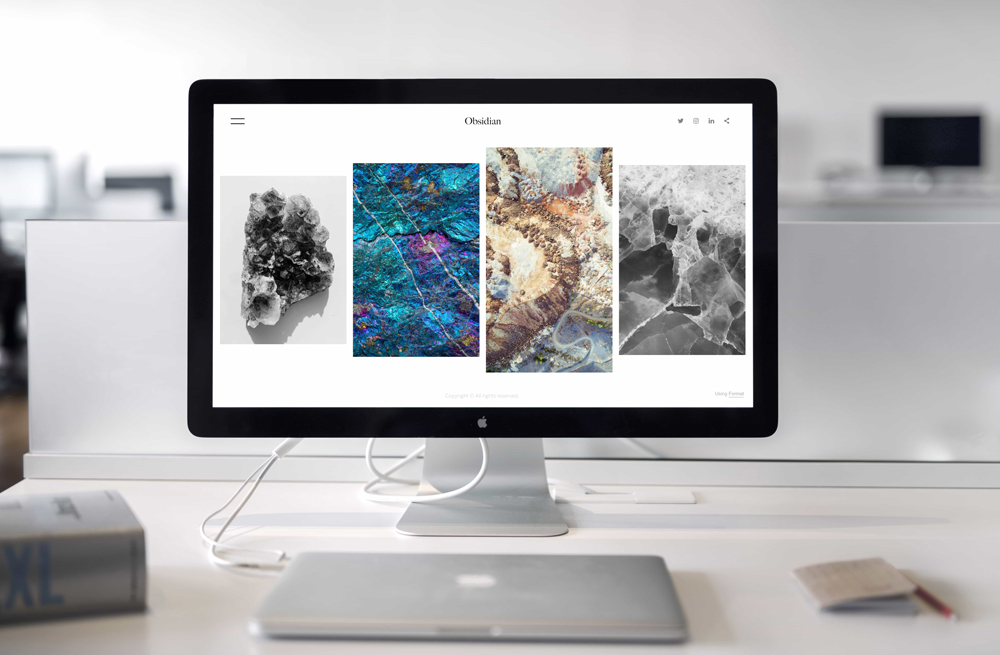
Creating a website with a CMS is simple. Here are the steps you can follow to start your journey:
- Subscribe to a hosting plan. If you are not sure which one fits your needs, then try out our free hosting plan and start from there.
- Register a domain name.
- Install WordPress or other CMSs of your choice on your web server.
- Start adding pages and content to your website.
Conclusion

Content Management System is a platform that allows you to create, manage, and deliver various types of content. Such platforms are beneficial for teams that work with tons of data, as they provide collaboration options, levels of access, and numerous handy features that make the entire content management simple.
The greatest advantage of using a content management system is that it can be used to create a fully functional and beautiful website without learning coding or any other IT concept. Most CMS platforms come with handy drag-and-drop functionality and tons of tools that help you design your web pages in a way that best fits your business and your personal preferences.
Read also:
