In case you wish to publish your website or want to understand how the Web works, you would first need to understand what web hosting is.
Web hosting is a fundamental service that allows the existence of the Internet the way we know it today.
In the following paragraphs, you will read about what is web hosting and how you can use it to launch your website project.
Table of Contents:
What is Web Hosting

Web hosting is an online service that allows you to make a website accessible on the Web.
In more detail, web hosting allows you to upload your website to a powerful computer, called a web server, so others can access said website via the Internet.
In a nutshell, web hosting means that you rent a part, or the entire server memory, so you store your website there.
Web hosting is a service provided by business organizations called web host companies or web hosting providers. Along with server space rent, web hosting companies also provide technical support and maintenance, so to ensure that the web servers and hosted websites are working without flaws.
Choosing a reliable hosting provider is essential for your website project, as it ensures smooth website performance, secure site browsing, and useful tools that help you manage your website and server settings.
How Does Web Hosting Work?

To understand how web hosting works, you should first understand what is a website, what is a web hosting server, what is an IP address, what is a domain name, what is DNS, and how are they connected.
A website is a collection of code snippets, various files, and other data. This collection of information is formed in a specific way, so you can easily digest it – websites usually showcase information via text, images, videos, and other media files.
Websites take up hard drive space, need resources, and should be stored somewhere to become accessible to Internet users.
This is where web servers come into play.
Web hosting servers are powerful computers with a lot of resources and memory storage. They work constantly and are connected to the Internet.
A web server stores websites and allows secure access to them for Internet users. Web hosting servers also come with various software applications that make website management easy.
An IP Address is a unique string of numbers that identifies each unique device connected to the Internet. Computers, tablets, smartphones, servers, and other devices have their unique IP address, so they can be quickly and effortlessly identified via other devices when needed.
A domain name is a string of letters forming a word or a phrase that makes sense to humans. Domain names mask the IP addresses and make it easier to find a website on the web.
An example of a domain name is www.AwardSpace.com – once you type this in your browser, you will open the website, without having to search and memorize the IP address of the server that contains this particular website.
A DNS, abbreviated for Domain Name System is the so-called phonebook of the Internet. The purpose of DNS is to connect registered domain names with the corresponding IP addresses, so you can open the correct website once you type in a domain name in your web browser. This is done via nameservers.
Now, let’s see how all these components work together:
- You type in a domain name in your web browser.
- The browser sends a request to a DNS server to get the corresponding IP address of that particular domain name.
- Once the web browser gets the IP address from the DNS server, it searches the Internet for the server corresponding to the acquired IP address.
- After the server corresponding to the acquired IP address is found, the web browser requests the initial information – the website you wish to browse.
- Once the server receives this request, it reads it and sends back information, according to the requirements of the request. In other words, sends back the requested website data to the browser.
- The web browser then acquires this website data and displays it back to you.
Usually, this process takes mere seconds to be completed.
Different Types of Web Hosting Services
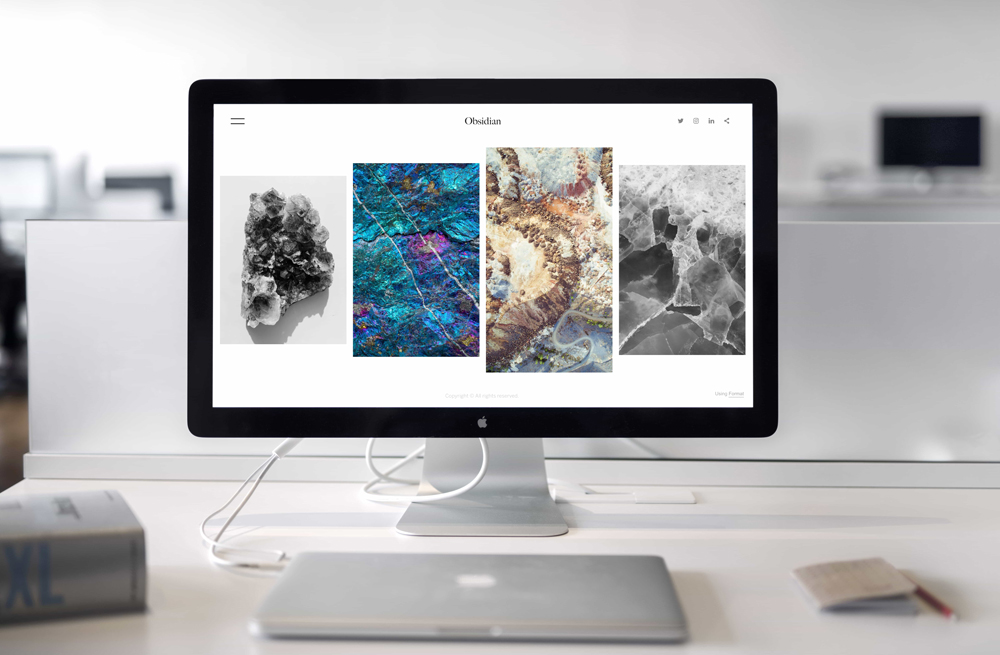
Various hosting services answer the needs of different customers.
We have a special article that delves deep into the types of web hosting you can use, so if you are interested in the topic, check it out:
Different Types of Hosting Services
Also, read about:
Free Web Hosting
The free hosting plan is ideal for beginners and to test the services of a given web hosting provider.
Free web hosting comes with everything you need to launch your first site and see how web hosting works from the inside.
Shared Web Hosting
Shared web hosting is a very popular hosting service. With it several hosting accounts store their websites on a single web server and this server shares its resources to power all hosted websites at once.
Read more about the topic:
Semi-Dedicated Web Hosting
Semi-dedicated web hosting is an exclusive AwardSpace service.
Similar to shared web hosting, the semi-dedicated plan allows several hosting accounts to use a single server to store their websites.
However, the number of hosting accounts that can use a single server is way smaller, which allows a greater amount of resources to be distributed among the hosting accounts.
Read more:
WordPress Hosting
WordPress hosting is designed to host WordPress-based websites.
The service comes with the CMS pre-installed, and all security features that make your WordPress site fast and secure.
VPS Web Hosting
With VPS hosting, you use a virtual server that is designed especially for you.
You are the only one who uses the server and can benefit from advanced features and functionalities, so make sure your website project performs smoothly and in just the way you wish.
Read more:
What to Look For When Choosing a Hosting Service

When looking for a web hosting company, there are a few things to look for, so you make sure to make the best choice.
Easy-to-Use Control Panel
Whether you are new to the world of websites and web hosting, or you are an experienced specialist, finding a web hosting service that provides you with a user-friendly control panel is essential.
A handy control panel makes work on your website easier and provides you with all the necessary tools, so you spend more time expanding your online presence and audience, rather than dealing with complex technical matters.
For example, the AwardSpace hosting panel features all the tools you would need to work on your successful website project and is also easy to use, which makes it a great choice for both rising stars and seasoned experts.
Server Uptime
Make sure that the hosting provider you are planning to use comes with good server uptime.
Server uptime is a term that describes the reliability of the web server you will be using for your website and whether it goes off and how often.
The idea is to choose a company that guarantees as much uptime as possible, so your website remains online, no matter any server issue or maintenance procedures.
For example, AwardSpace guarantees 99.9% server uptime, which means that your website is constantly online, no matter how much traffic you generate, any maintenance we are doing, or anything else.
Security Features
Security is a paramount feature of each reliable hosting company. When looking for a hosting provider, make sure that you benefit from various safety features that protect you, your website data, and site visitors from both hackers and malware.
For example, all AwardSpace hosting plans feature multi-layered security with virus protection, firewall protection, SSL protection, and periodic website backups.
File Manager
Managing your website content should be easy. This is why, finding a hosting provider that offers file management as a part of the hosting plan feature is important.
File management helps you work more easily and faster on your website files – add, edit, or delete them.
Conclusion

Web hosting is the backbone of your successful website project. This is why, knowing more about the subject can help you understand deeper the nature of the Internet, and how to make your website better, so it becomes more popular on the Web.
Read also:
- Different Types of Hosting Services
- The Difference Between Domain Hosting and Domain Transfer
- What is Shared Hosting
- What is Shared Hosting
- What is Semi-Dedicated Hosting?
- What is Cloud Hosting?
- What is VPS Hosting?
