The WooCommerce hosting requirements are the features you need to look for when selecting a hosting plan for your eCommerce store. The first step in creating your WooCommerce-based eCommerce store is performing the installation of WordPress and the WooCommerce plugin. However, before proceeding, you should check your hosting server for compatibility.
Verify that the WooCommerce Hosting Requirements are Met.
It is necessary for you to observe that all the hosting requirements for WordPress and WooCommerce are met. This needs to be done to ensure the compatibility and smooth operation of the content management platform with the hosting server. Therefore you need to check your selected hosting plan and make sure that it provides all the features and resources needed by WooCommerce.
What are the Woocommerce Hosting Requirements?
WooCommerce is a plugin for the WordPress platform. For this reason, the hosting requirements that apply to WordPress are also valid for WooCommerce. To install and run WordPress, make sure that the server supports the following:
- PHP version 7.2 or greater.
- MySQL version 5.6 or greater OR MariaDB version 10.1 or greater.
- HTTPS support
Apache or Nginx-based servers are recommended as they are the most reliable and full-featured servers for running WordPress. Regardless of that, any server that supports PHP and MySQL will be fine.
If your selected server is using a legacy environment where only older versions of PHP and MySQL are available, you can rest assured that WordPress will also work with PHP 5.6.20+ and MySQL 5.0+. However, bear in mind that these versions have reached the official End Of Life. What this means is that using old versions may expose your site to security vulnerabilities.
Additional Hosting Requirements for WooCommerce:
In addition to the above requirements, your WooCommerce store may additionally need the following additional tools/features:
- fsockopen or cURL, used by WooCommerce and by several integrations, e.g., for PayPal IPN
- SoapClient support is required for some WooCommerce extensions.
- Multibyte String support if you’re running a non-English store.
- The WordPress memory limit of 128MB or more.
How to check if the server is fully compatible with WooCommerce?
You will be able to verify if your server supports the features listed above as soon as you complete the installation of WooCommerce. After doing so, go to the System Status Report page by following the instructions listed below:
To view your System Status report:
- Go to: WooCommerce > Status.
- Navigate to the System Status tab.
- Look inside the WordPress environment and Server environment sections
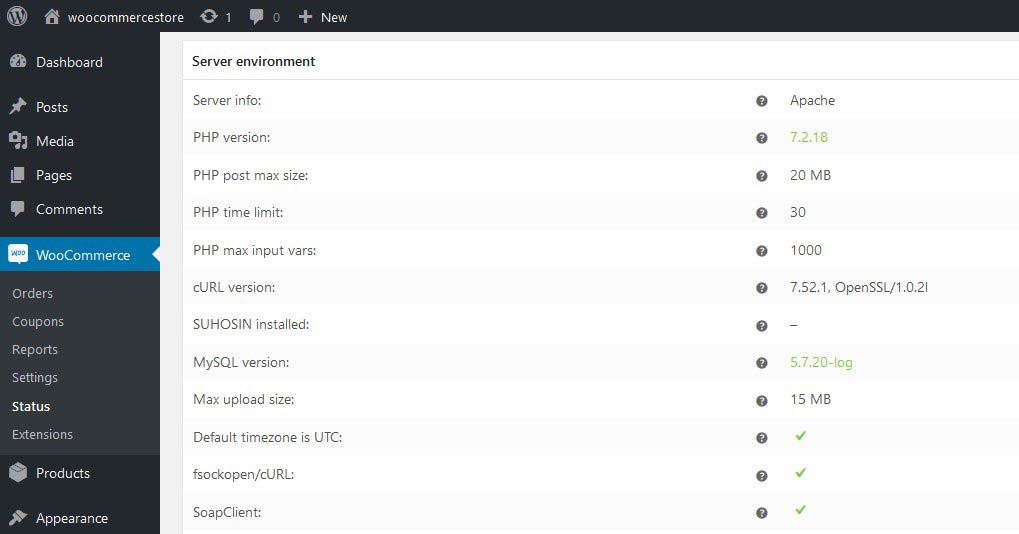
Our best hosting plan for WooCommerce.
Our most suitable hosting plan for creating an eCommerce store with WooCommerce is our WordPress Hosting Plan. This plan is specifically optimized for both WordPress and WooCommerce.
To make it as quick and easy as possible for our customers to start creating their WooCommerce store, we have included both WordPress and the WooCommerce plugin in our Zacky Automated Installer. This installer is available in the WordPress hosting plan. In this way, you will be able to install WooCommerce in just a few clicks, and the whole process will be completed only in minutes.