Well-developed websites and that matter – brands, go worldwide. The success itself is great, but naturally, it comes with more responsibilities. As we have already pointed out not once to you, when a website grows, a lot of things are to be considered. Upgrading the web hosting plan from free to paid, or from Shared Hosting to Semi-Dedicated. Furthermore, adding FAQ pages, Contacts, About page, and more. With that said, you realize, that a translation to other languages is a must.
A lot of companies in the world are oriented in their own countries and when their audience is segmented by their language, it’s usually the website to be in it too. On the other hand, there are people who start their websites and don’t always expect them to grow this much. So, again, they’re not in English. That’s why we’ll help you learn how to translate a website to English. But if your website is already in English and you went worldwide, realizing you have customers or viewers from different countries, you might also consider changing your website to other languages in order to help their user experience and of course, improve SEO in their most-used Engines.
Before You Learn How to Translate a Website to English
I just love considerations. The web is a huge space where every niche has its own interesting piece that brings to us – the users. So, every part of that web has a lot of things to think about, and I cherish that. You can decide to take a different path to achieve common goals. You can gain or lose in different ways.
But anyhow, this only means there are certain steps to avoid when translating. Starting with the well-known Google Translation. Now, we have to admit that it’s easy, but the result is just not that good.
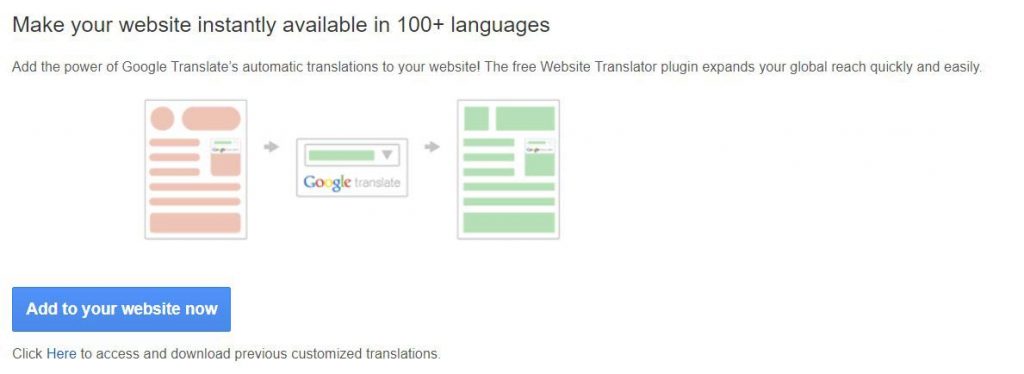
People on your website would just have to click on the widget button and all your content will be automatically translated into another language of your visitors’ choice. And yes, it’s a quick way of building a bilingual website, but you have no control over how Google chooses to translate your text. As good as how Google works and as smart as it is, the website will not be perfectly translated and some of the points would be lost, maybe some of your keywords too, and of course – it won’t sound as professional as it should.
How to Translate a Website to English with a Plugin
There are different plugins and ways to set up a multilingual website, but it’s best if you start with this tutorial from AwardSpace’s Tutorials since it has the most detailed information to help you learn how to translate a website to English – How to Set Up a WordPress Multilingual Website
I will not repeat the steps of how exactly to choose your plugin, and how to install and set it up. But however, I will share some thoughts on owning a website in different languages.
SEO

The ways people search for your services or content are always different. They might use various keywords, focus on different subjects, and have distant agendas and in separate languages. This only means you need to make your research for keywords not only for UK or US but for the different countries and the search engines they are using. In other words, optimize your SEO accordingly.
Google is an important SEO giant, but it is not the most popular everywhere. People in China and Russia prefer to use Baidu and Yandex. So, ignoring them would be a huge mistake of yours. Before you start optimizing though, you need to do proper research as in those countries there are a lot of restrictions. Make sure you don’t use banned keywords.
Another important consideration is making sure the proper version of your website is presented to users. Google, for instance, advises webmasters to clearly mark the language/region via HTML.
Also, in different parts of the world, there are different policies about privacy, taxes, and terms of service. So, that also needs to be considered before localizing a website. These should not be stoppers for you. Think of them as a few steps that need to be done to get where you need to be – all over the world, sharing success and awesomeness.
Redirecting
This is another thing to keep in mind when your web pages are translated. Some websites redirect to the homepage when users switch languages. However, this could be a confusing and a bad user experience because they might not easily find the page they were on again. To keep them happy and satisfied, make sure when they translate, they stay on the same page.
Detecting Default Language
Considering this user experience we are talking about, you might also want to detect their language by default. This is great if you do it the right way. The most important is to not hide the other options once it is translated, because the user can choose to switch to another language or the detection might not have worked properly.
Details
How to translate a website to English or another language is not only about the words themselves. It also means you have to think about dates, phone numbers, and ethical concerns.
The dates in the different countries are in different formats. Make sure you convert that too in the right way a date should be visualized.
As for the phone numbers, it would be best if you have your numbers with the right country codes for the particular country you are translating for.
The last one – ethical concerns, should be considered if your website somehow expresses differences in the culture-specific nature of sexuality, humor, symbolism, or else. Not all countries would show the same types of images or say certain information.
In Conclusion
How to translate a website to English or any other language is not that hard – there are simple plugins that help save the day. However, there are parts of it that need your attention and you should not miss. This could be a great opportunity for you to expand your business, grow your sales, and for your brand to raise awareness. Take that chance, do it the right way, and you will get that success you crave.
