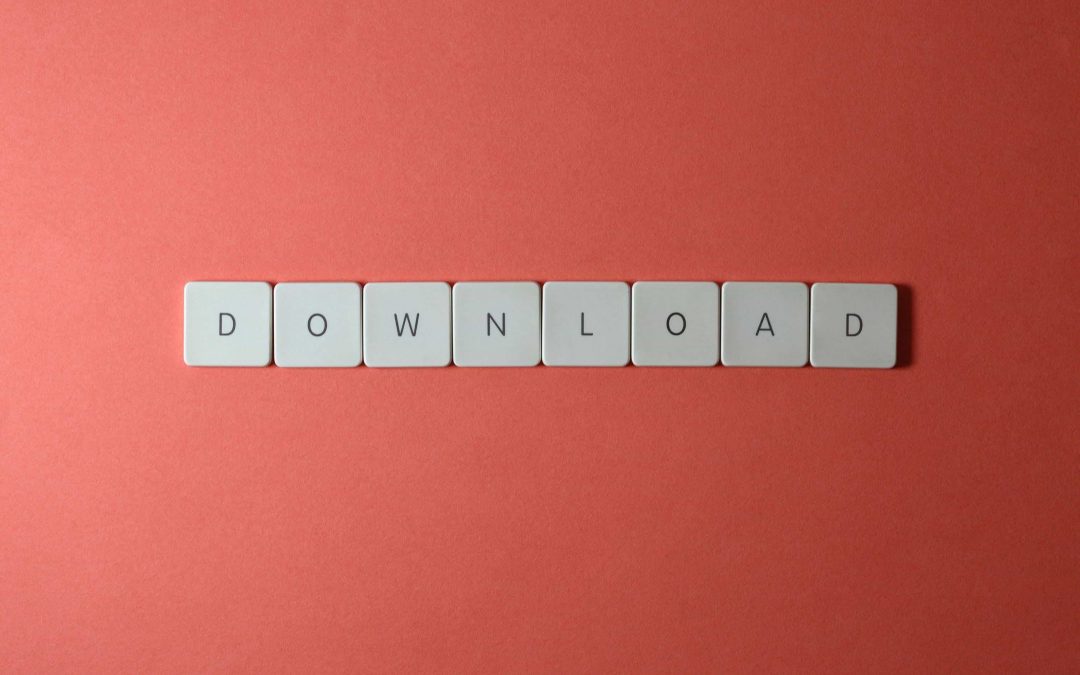by George Boychev | Oct 14, 2024 | MediaWiki
In MediaWiki, skins determine the visual appearance of your wiki website. Skins define how content is presented to users and include such settings for the overall website layout, typography, color scheme, and more. By default, when you install MediaWiki, the platform...

by George Boychev | Oct 14, 2024 | MediaWiki
Creating pages in MediaWiki is а core feature that allows you to add content to your MediaWiki website. Whether you are adding details for a project, contributing to a knowledge base, or anything else, learning how to create a page in MediaWiki is crucial for your...
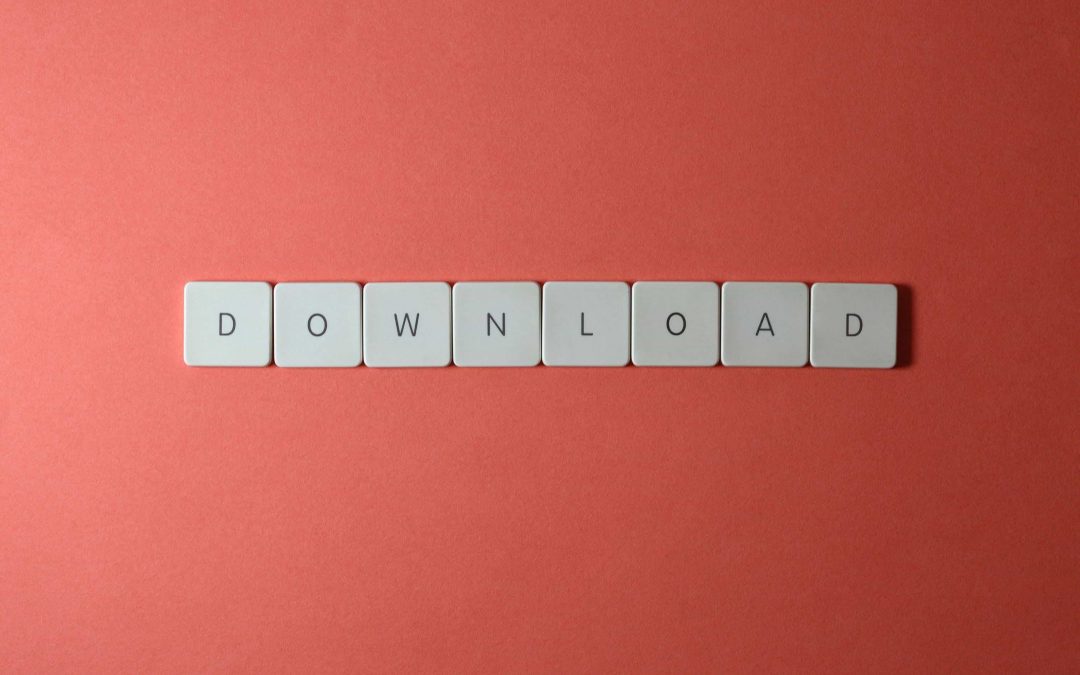
by George Boychev | Oct 14, 2024 | MediaWiki
Now that you have installed MediaWiki and learned how to log in to the CMS, it is time to extend MediaWiki’s functionality via extensions. MediaWiki extensions are sets of files that add various types of functionality to your MediaWiki website. You can use...

by George Boychev | Oct 14, 2024 | MediaWiki
After you install MediaWiki, it is time to log in to the platform, so you can start working on your new MediaWiki website. To log in, you must open the MediaWiki login page and enter your credentials. Doing so will open the platform’s admin panel. In the following...