After you have installed Concrete5, it is time to sign in to the CMS, so you can start working on your new website. To sign in, you should open the Concrete5 login page and type in your credentials...
Month: June 2024
Connect
Articles
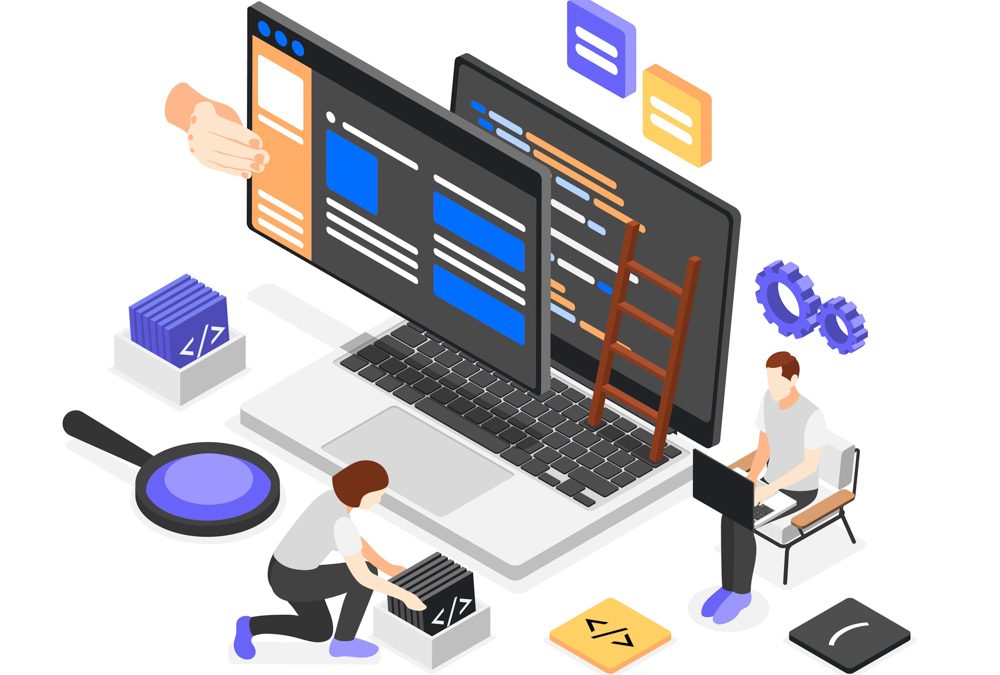
How to Install Concrete5
You can easily install Concrete5 for free with any AwardSpace web hosting plan. You can use our free web hosting, shared web hosting, or advanced hosting plans such as semi-dedicated hosting and VPS...
How to Log PHP Error Messages
In a production environment, it is often preferable to log PHP error messages instead of displaying them to users. AwardSpace provides various hosting plans that support comprehensive PHP...
How to Display PHP Error Messages
Debugging PHP scripts is an essential part of web development, as it helps identify and fix errors in the code. AwardSpace offers a range of hosting plans designed to cater to various needs, from...
How to Enable the cURL PHP Extension
Enabling the cURL PHP extension is essential for many web applications and APIs, allowing your server to communicate with other servers. At AwardSpare, we understand the importance of ensuring your...
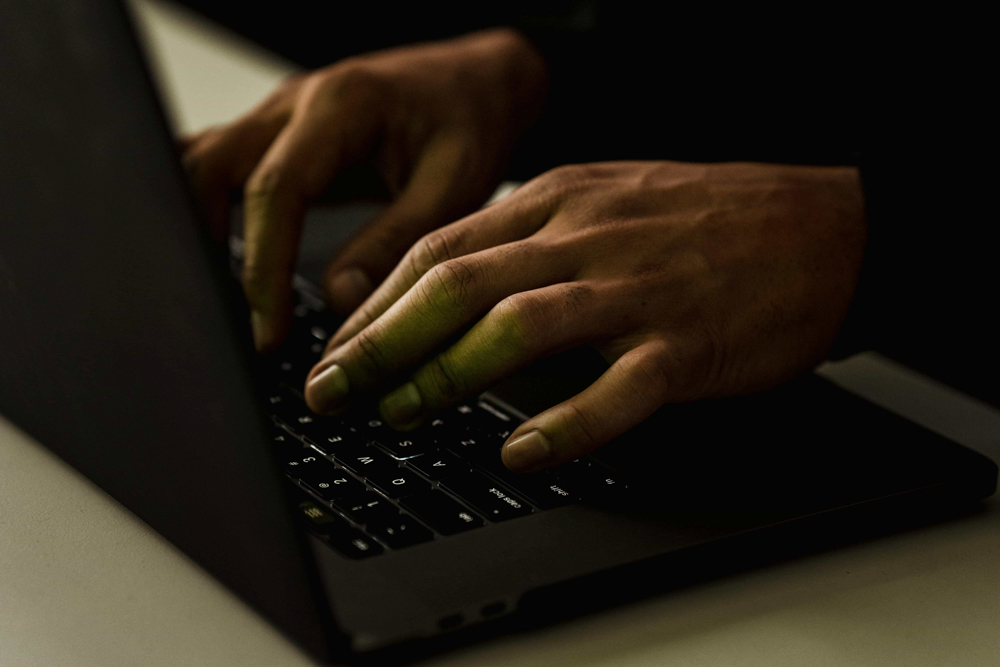
How to Create a Website with Grav
Creating a website with Grav CMS is a straightforward process. In this article, we share how to make a fully functional website with Grav by using the platform’s versatile admin panel. How to...
Connect
Latest posts:
How to Grow Instagram Followers: Best Strategies for 2026
Many people ask how to grow Instagram followers in a way that doesn't involve bots, gimmicks, or cheap shortcuts. With millions of users, this might seem like a daunting task, but we have a lot to share with you. In this article, we show our top tips on how to grow...
4 Essential Instagram Bio Ideas that Drive Traffic to Your Website
Although your Instagram bio section may seem insignificant, in reality, it can greatly contribute to increased traffic on your website. When done correctly, these few words and a single link grant you the chance to attract just the right audience for your goods and...
How to Get the Most Out of Facebook Content Monetization
Whether with videos, reels, live streams, or text posts with photos, the path to earning money on Facebook becomes even more accessible, thanks to the platform's content monetization program. Facebook, under the Meta Business Suite, continues to send invitations to...
Best Blogging Platform in 2026: Why WordPress Remains King
Choosing the best blogging platform for your project remains an important decision - whether you are a beginner enthusiast looking to create a simple blog, or an experienced digital marketer aimed at top blogging performance and generating leads, the platform you...
5 Best Instagram Analytics Tools to Help Your Brand Grow
When working on your social media marketing campaign, it is important to understand that random Instagram publications won't help you achieve your business goals. Instead, you need to understand what resonates with users, how your audience grows, and with what types...